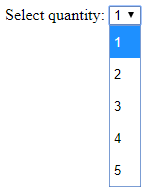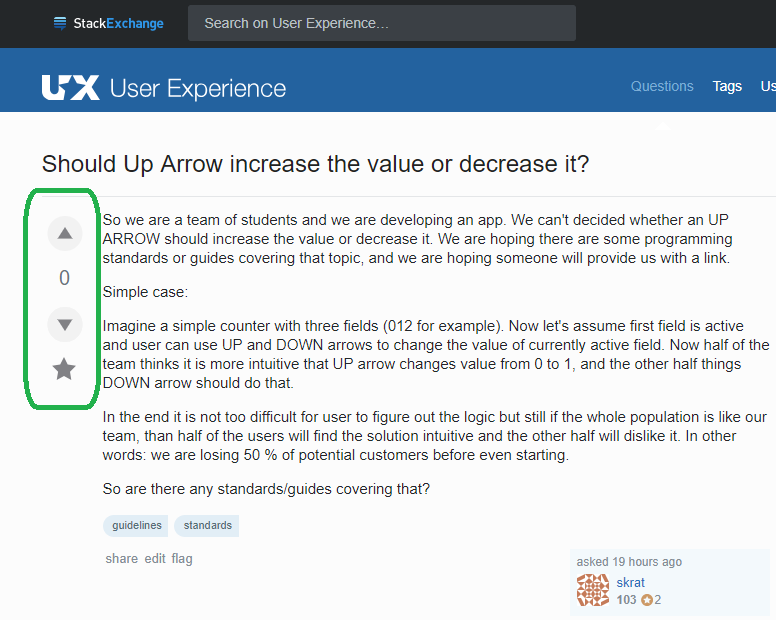So we are a team of students and we are developing an app. We can't decided whether an UP ARROW should increase the value or decrease it. We are hoping there are some programming standards or guides covering that topic, and we are hoping someone will provide us with a link.
Simple case:
Imagine a simple counter with three fields (012 for example). Now let's assume first field is active and user can use UP and DOWN arrows to change the value of currently active field. Now half of the team thinks it is more intuitive that UP arrow changes value from 0 to 1, and the other half things DOWN arrow should do that.
In the end it is not too difficult for user to figure out the logic but still if the whole population is like our team, than half of the users will find the solution intuitive and the other half will dislike it. In other words: we are losing 50 % of potential customers before even starting.
So are there any standards/guides covering that?