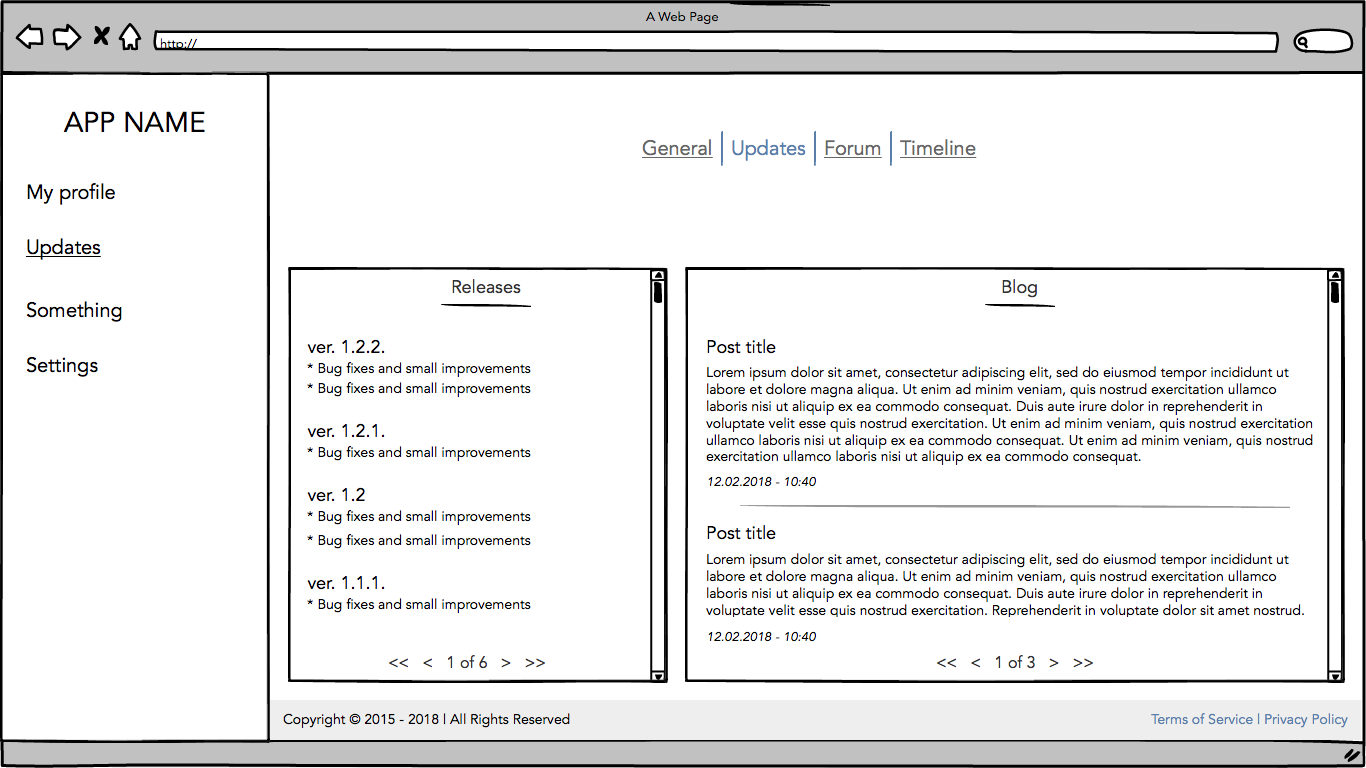This game-related app is navigated through the sidebar, and there are tabs that in the main section to further navigate an area.
In the 'Updates' tab (shown), I am questioning how much information to show in each container, and how to use scroll vs pagination.
Releases are generally short, just the name of the new version and a little text to sum up what's new. Blogs can be much longer.
The client suggested that there could be around 20 releases displayed (they can be uploaded even a few/a day depending on the game developer) and then there should be a "next page" option, so it's not overwhelming.
Blog - there should be around 5 post (considering they are much bigger) and then again "next page" option.
Those "next pages" are meant to be displayed within the container, not a whole new page.
I am starting to consider leaving pagination behind me and focusing on scrolling. But I feel I should then consider changing that layout as I don't believe infinite scrolling would be comfortable to deal with in that "Releases" table.
Is it wrong to include both scroll and then pagination on the bottom of the container? (or should pagination be glued to the bottom of the container, with scroll "beneath" it?). And is there the best way to display pagination in this context?