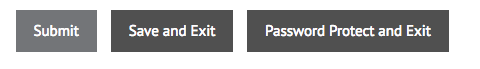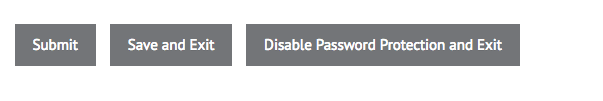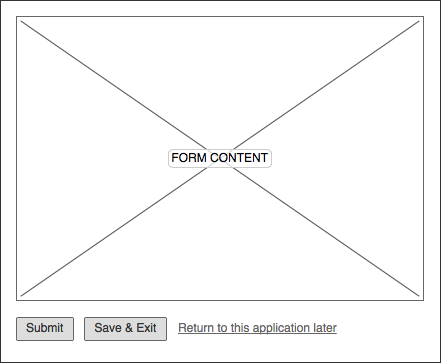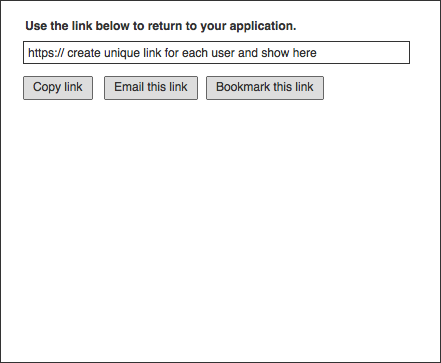I am currently creating a platform where users can fill-in online forms, one feature is that they can save the form and return to it at a later date, with the previously inputted data pre-filling it.
Due to some of the sensitive nature inputted on these forms, coupled with the fact that certain other people can have access them, I have decided to implement a password-protection option on each form, which if chosen, would cause any user who wants to view the form to enter a password to see the pre-filled data.
I had a question regarding the best way to implement this feature:
One option I had would be a button at the bottom of the form which would password-protect it upon saving, it looks like this:
This feels clunky to me as I think saving the form should be the simplest and most intuitive part of one.
Another option looks like this:
The idea is that when the user is ready to leave the form, they would tick the checkbox to enable password protection which would only be truly enabled (on the server side) when the user saves the form.
Another issue occurs in cases where the user wants to disable password protection for one reason or another.
In the first scenario, this could possibly be done as follows:
And in the second scenario, it would be done by the user un-ticking the password protection checkbox and then saving the form.
Are there are any obvious pro's or con's with using either method? I'm very new to UX so any input/advice/recommendations are greatly appreciated.