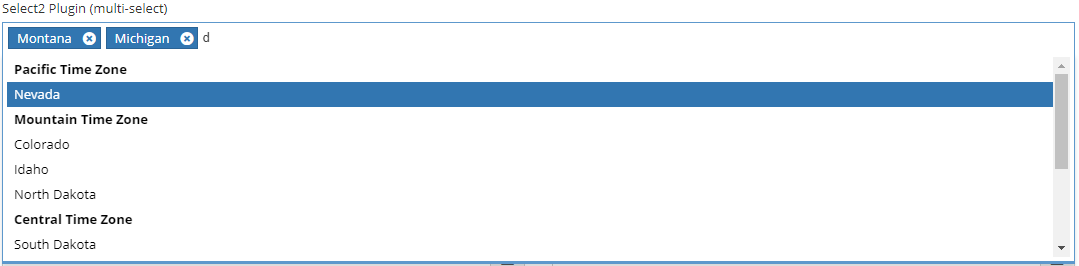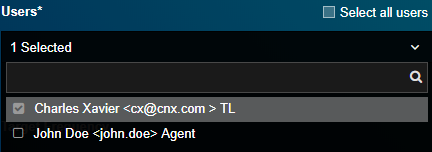There are basically 3 options (As the user base is not clear from the question, Im not able to select the best one). All 3 options support search + multiselect.
OPTION 1: This type of multi-select works well when the average number of users selected is less. The selected items are shown as chips.
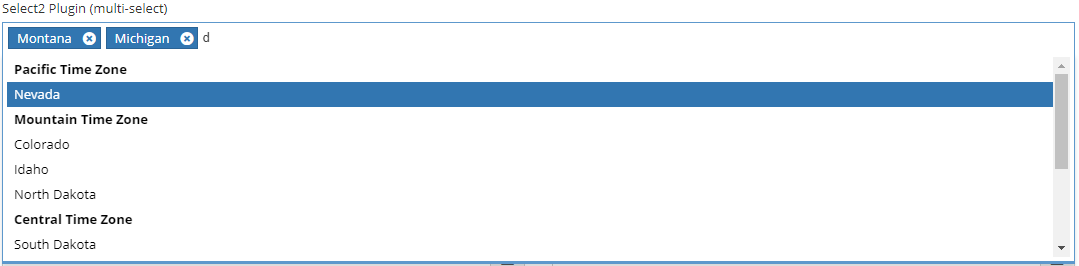
OPTION 2: This type of control can be used when the character length of each item is large. Here, instead of the item itself, the number of items selected is shown.
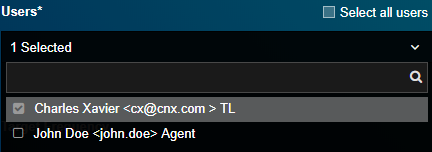
OPTION 3: And the last one would be the typical grid layout.
i) A 'select' trigger could be given with each item. Once clicked, the item would jump out of the grid to another section.
ii) Checkboxes with each item in the grid.