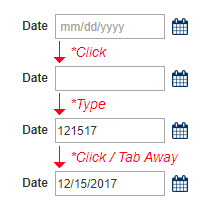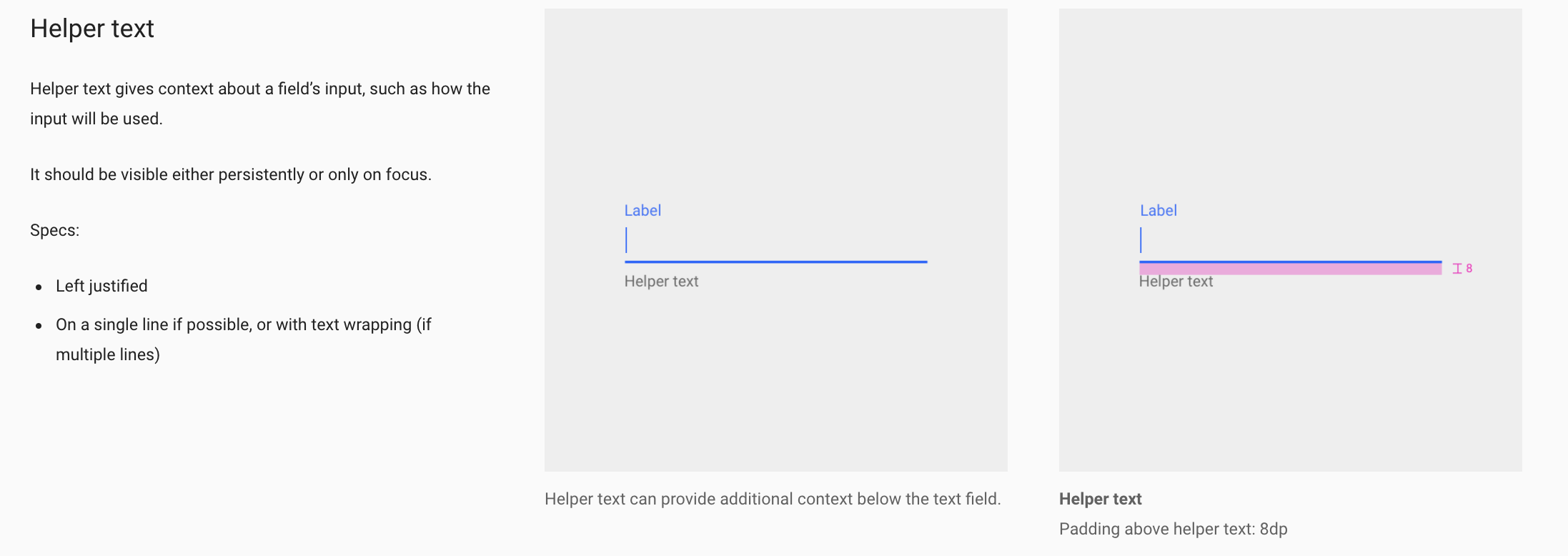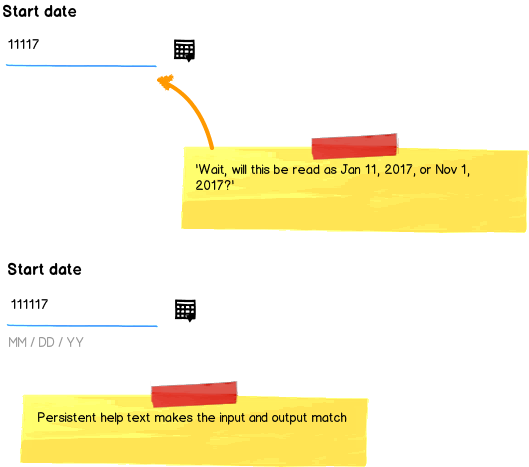We are looking to improve our date pickers so that a user can type in single digits for the months and days as well as 2 digits for the year. Overall we are just going to be putting logic in so power users can type in dates at their preference.
I know that the order in which month and day are displayed is different nationally. Therefore I would like to have helper text displayed before the user starts typing. As soon as they type the helper text would disappear. Overall I would like to have the helper text just to inform the user how the date will be formatted in the end.
Is it confusing to show helper text if the user can put 2 digits in for the year and 1 digit for the month / day?
HOW I EXPECT IT TO LOOK/FUNCTION: