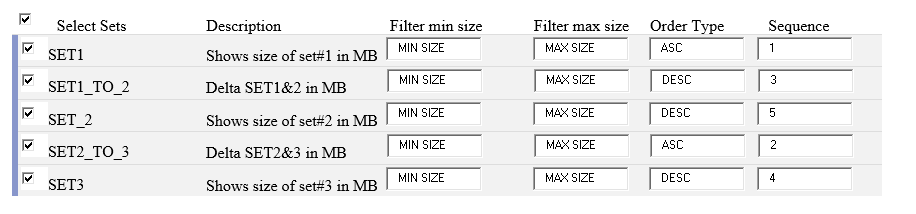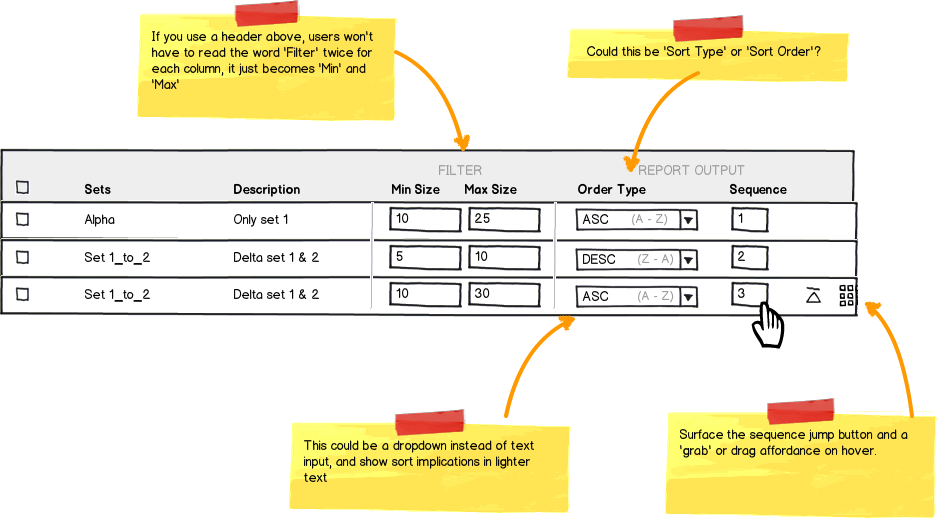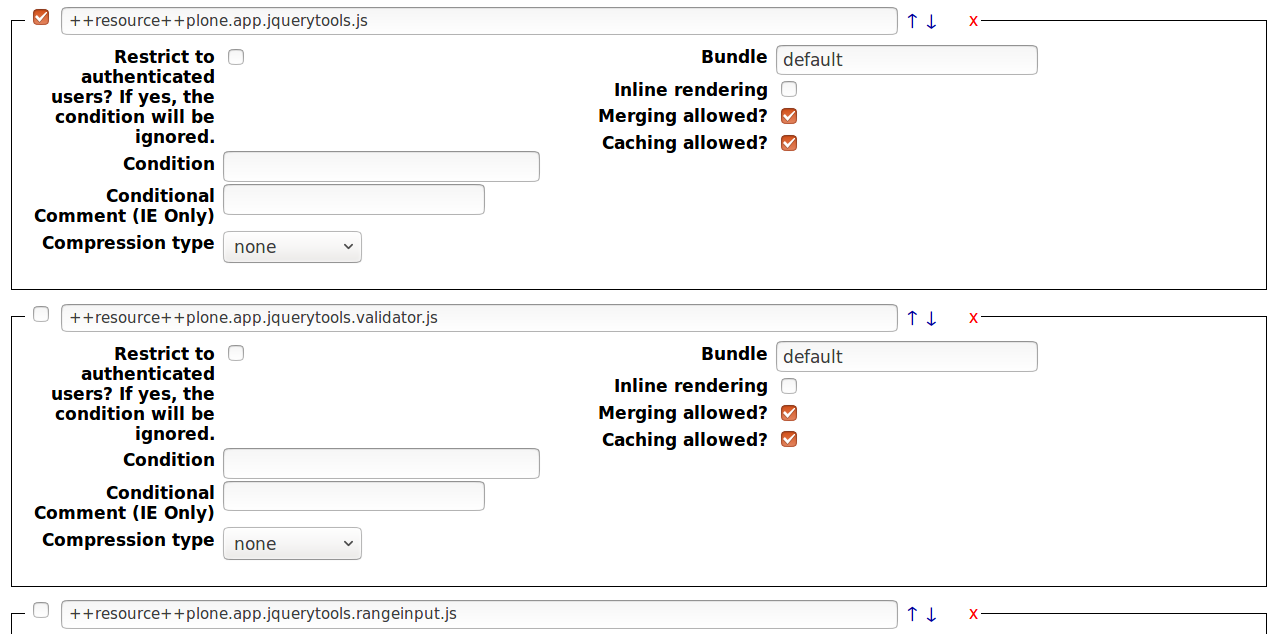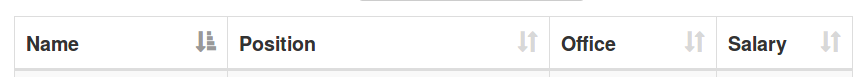My purpose is to create a report which shows the size of set/s.
For this, I am taking in minimum size & maximum size for each set.
Along with it, I am supposed to capture the order type and the sequence so that it translates to something like ORDER BY SET1 ASC, SET2_TO_3 ASC, SET1_TO_2 DESC, SET3 DESC, SET2 DESC
I have come up with the below prototype - which is undoubtedly "ugly" - especially the ordering pieces.
Though I can live with the text-box/es for setting size range - I am more than sure there must be a better way to implement the ordering functionality.