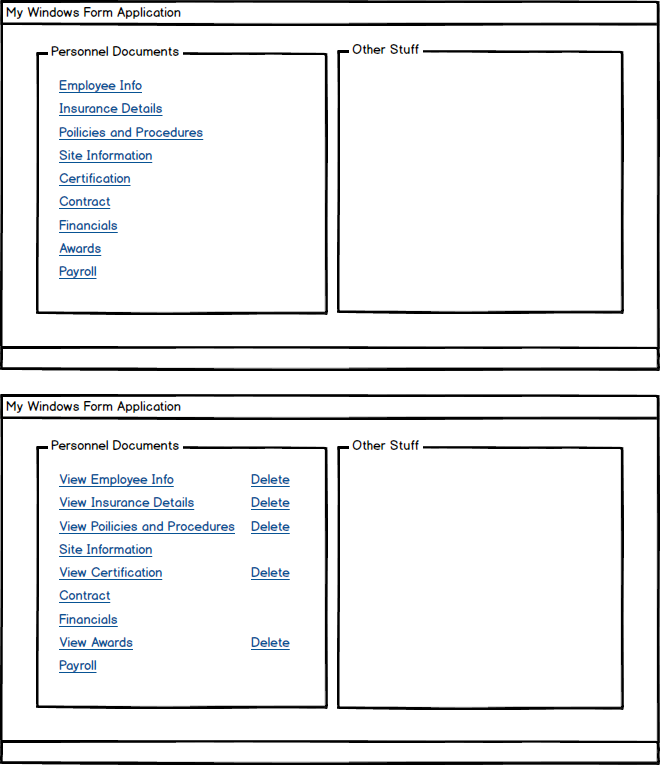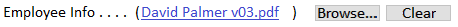I'm looking for a better design for the display presented below.
An example of how it works now: The group box is populated with "links". Each link is associated with 1 document. The user clicks on Employee Info which causes a dialog box to appear and the user browses to a document and clicks OK and then the Employee Info link changes to View Employee Info and the Delete link also appears. If the user then clicks View Employee Info, then the document (e.g. a pdf file) would be displayed. If the user clicks Delete, then the original link reverts to Employee Info and the Delete link disappears. The first window below shows how it looks at first and the second after some documents have been loaded.
It's not necessarily awful, but not great either. Any suggestions? This is an old Windows Forms application.