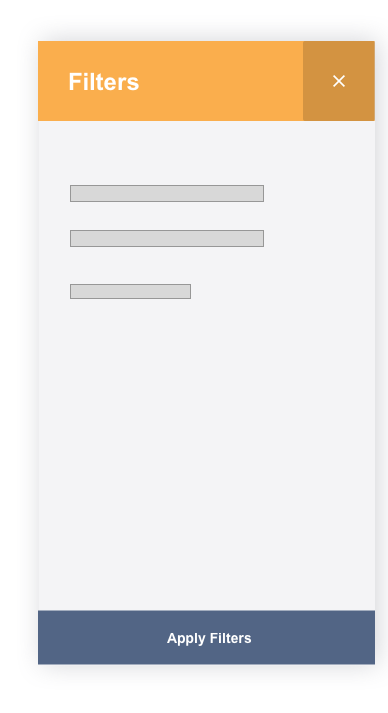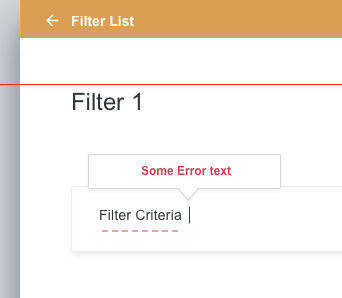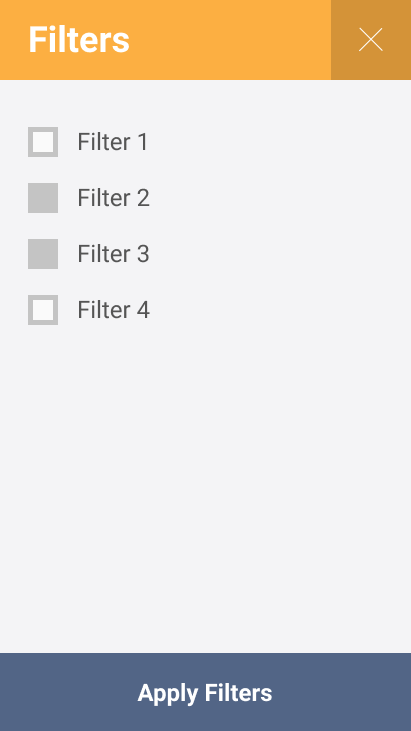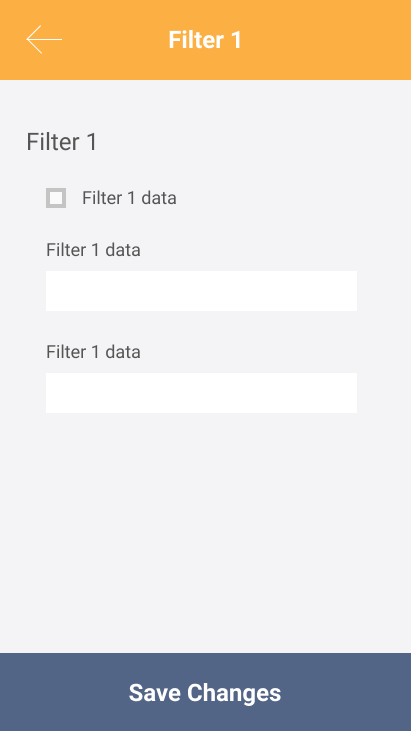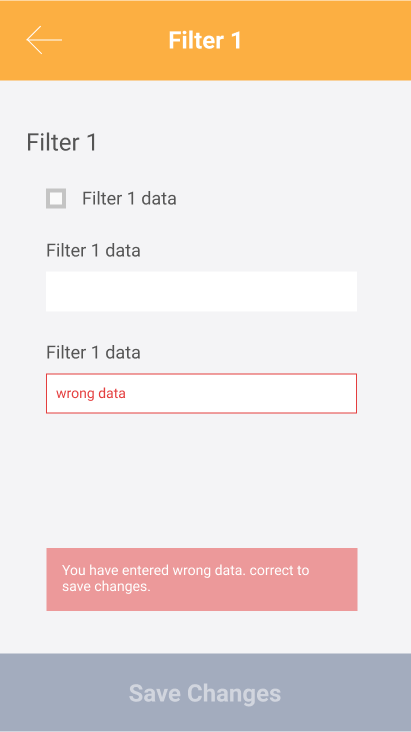should i disable yellow navigation bar "Filter List" (img 2) and don't allow user to back? so, when he open filters slide-out again he see this invalid filter slide out, not all list of filters
No definitely not, that is not a good user experience. when user slides for filters he should see all the filters not where he left previously while he was in this screen.(In your case)
Also don't disable back button, that is not a good practice in apps as back buttons are primarily for navigation purpose i.e to navigate between screens. even though your current screen is in invalid state you should not throw that upon back button. you need to handle this in a different way probably.
My solution for your problem would be like this:
User selects any no. of filters from the filters screen.
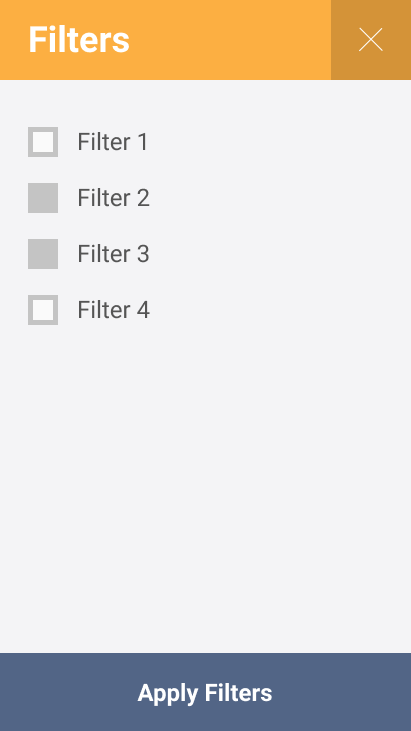
Once he selects any filter if that filter is having extra data's to
filter again you show the corresponding filter screen.
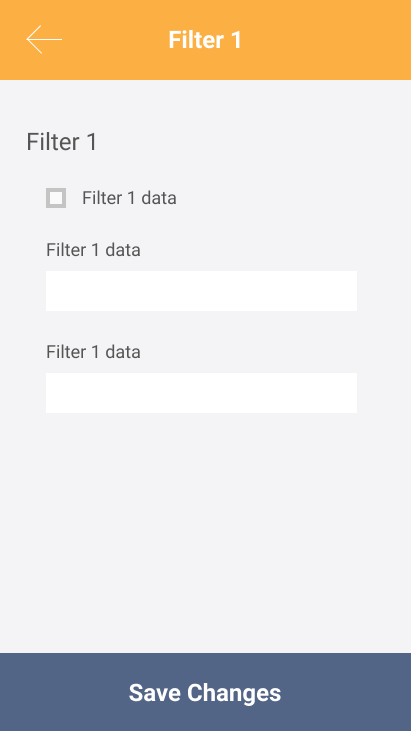
as you can see here there is new button I have added to save all your changes corresponding to your current filter. once you click this button it validates data and if correct it applies this filter and takes user back to filters screen with this filter applied.
In case user enters invalid data then save changes button will be
disabled. but back button will be enable all the time so that user
can seamlessly navigate between screens.
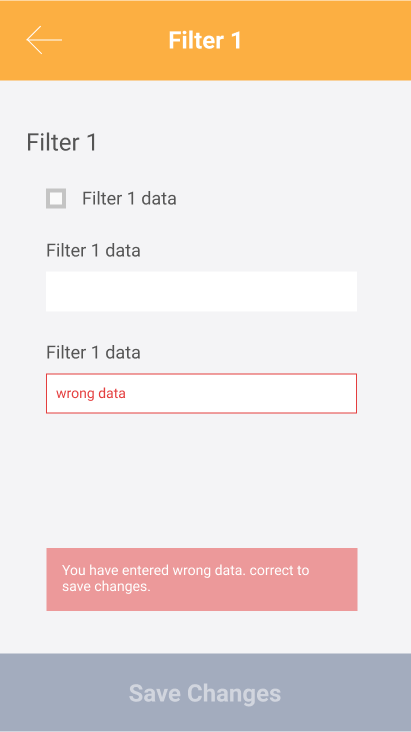
Hence if invalid data then filter wont be applied at all or it can be applied with correct data which is associated currently with that filter. hope this helps :)
should I allow user back to filters and disable "Apply Filters" button and additionally to show red indicator etc?
Yes you can show filters marked in red if those are in invalid state. it will be more intuitive and makes user correct his mistakes and gets him want he wanted out of filtered data. Note: make sure you do this in case you don't consider applying filter(s) even if any one of the field is invalid but rest are correct.