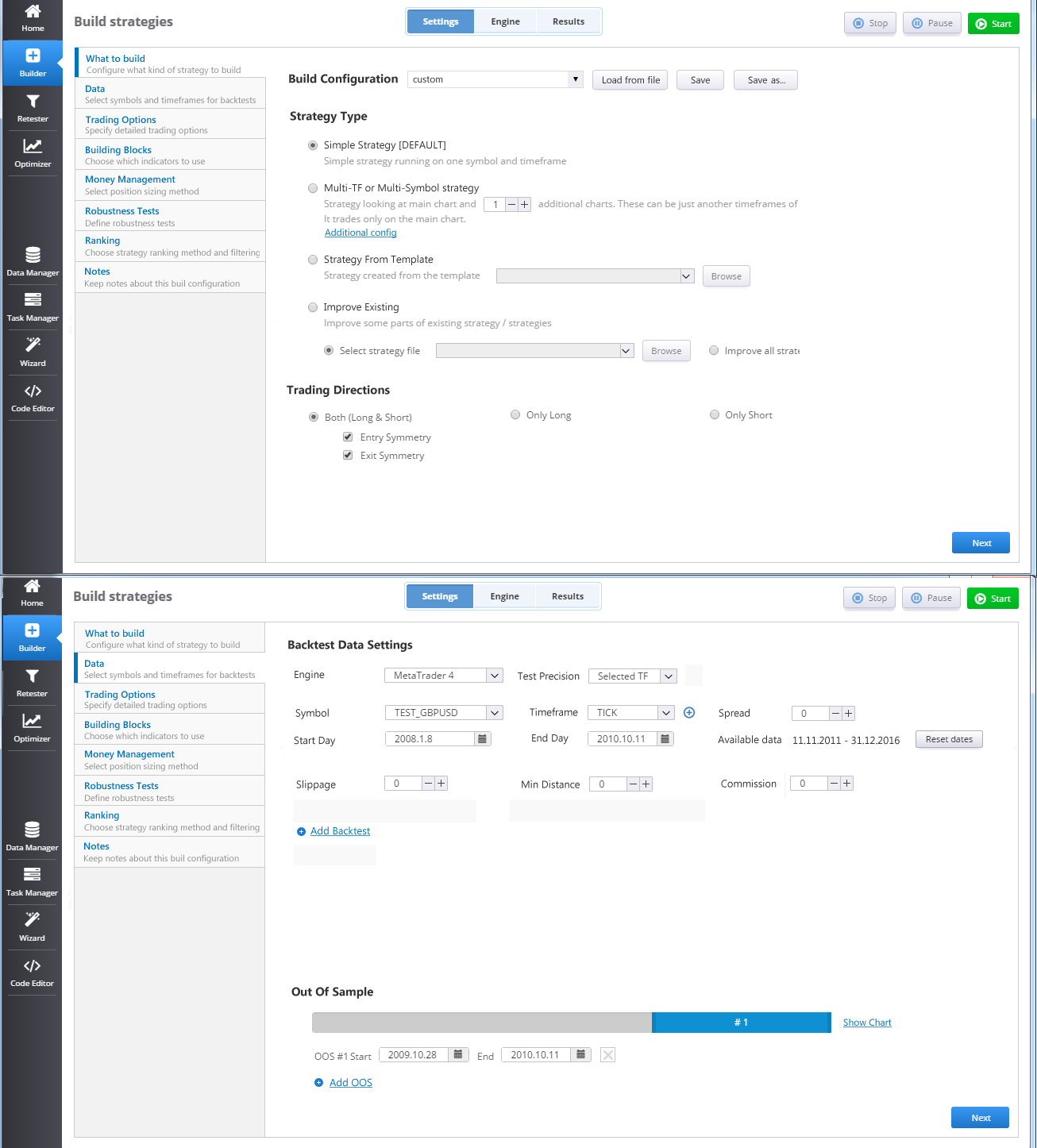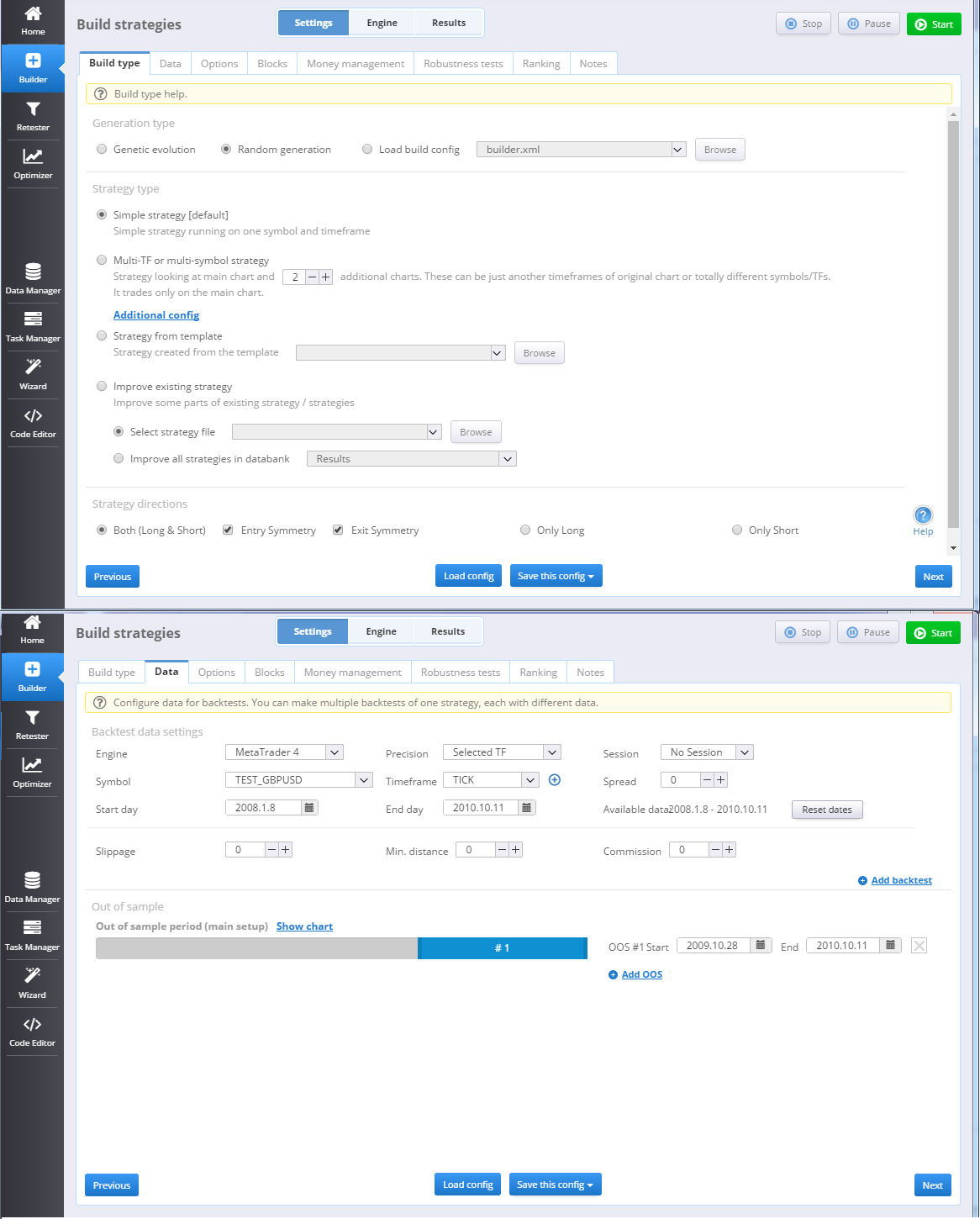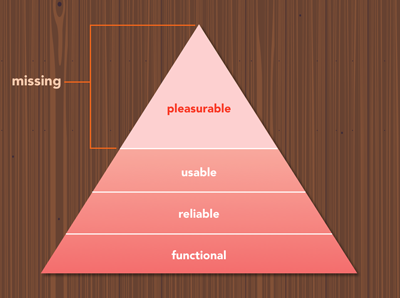I'm struggling to find the best way to design configuration for our program.
We develop financial software that has quite complex configuration. There are many settings, they are grouped into logical units, divided them into tabs.
But it still seems to me overly complicated. Our goal is to make it understandable for user when he starts the program for the first time and I don't think we are delivering it yet.
The problem is that I don't see how it could be simplified further, all these things have to be set.
We offer a sample where user doesn't have to set anything and just click Build, but if he wants to edit some config he has to do it all.
Do any of the experts here have any thoughts about this?
Thanks in advance.
I'm posting two design proposals, they differ in tabs placement (top vs left), it seems to me that left-tabs is a clearer option.