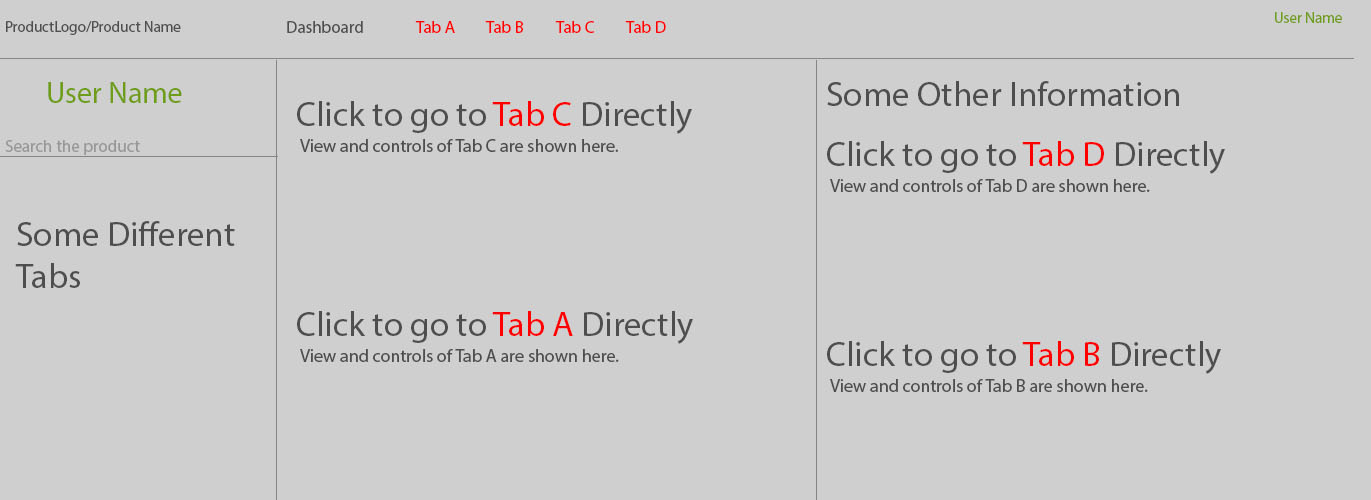I am in the process of reviewing this UI.
All the tabs on top navigation bar can also be opened directly by clicking the links available in the main area of the Dashboard view. In the UI, tabs that can be accessed from inside the Dashboard are placed at the same level with dashboard on top navigation bar.
I have multiple tabs in my UI.
- Dashboard
- Tab A
- Tab B
- Tab C
- Tab D
Since the Dashboard gives an overall view of the UI, it contains links to all the tabs A, B, C, D i.e. the Dashboard is a view of all the tabs in the UI. Clicking on any tab link from Dashboard view takes you to that tab and automatically selects that tab in the top navigation bar.
Should all the tabs in the top of the UI be placed at the same level as the Dashboard tab? My understanding is that these tabs come under Dashboard; Dashboard is the parent which contains all the other tabs. What would be the best possible navigation for Dashboard and other sub-tabs?
What other improvements do you think are required in this UI? Anything related to placement, positioning, UI principles anything which can make the user experience better is welcomed.
Thanks in advance.