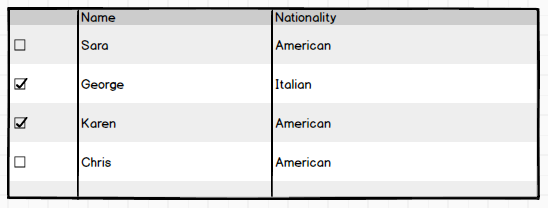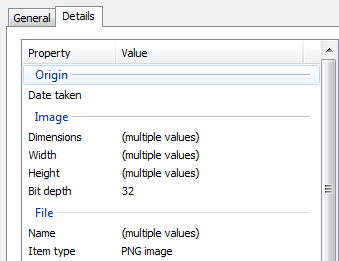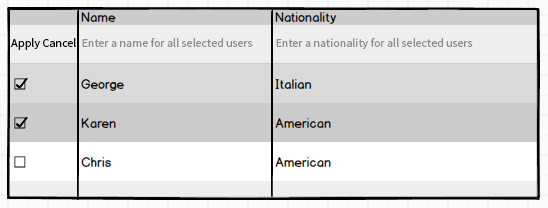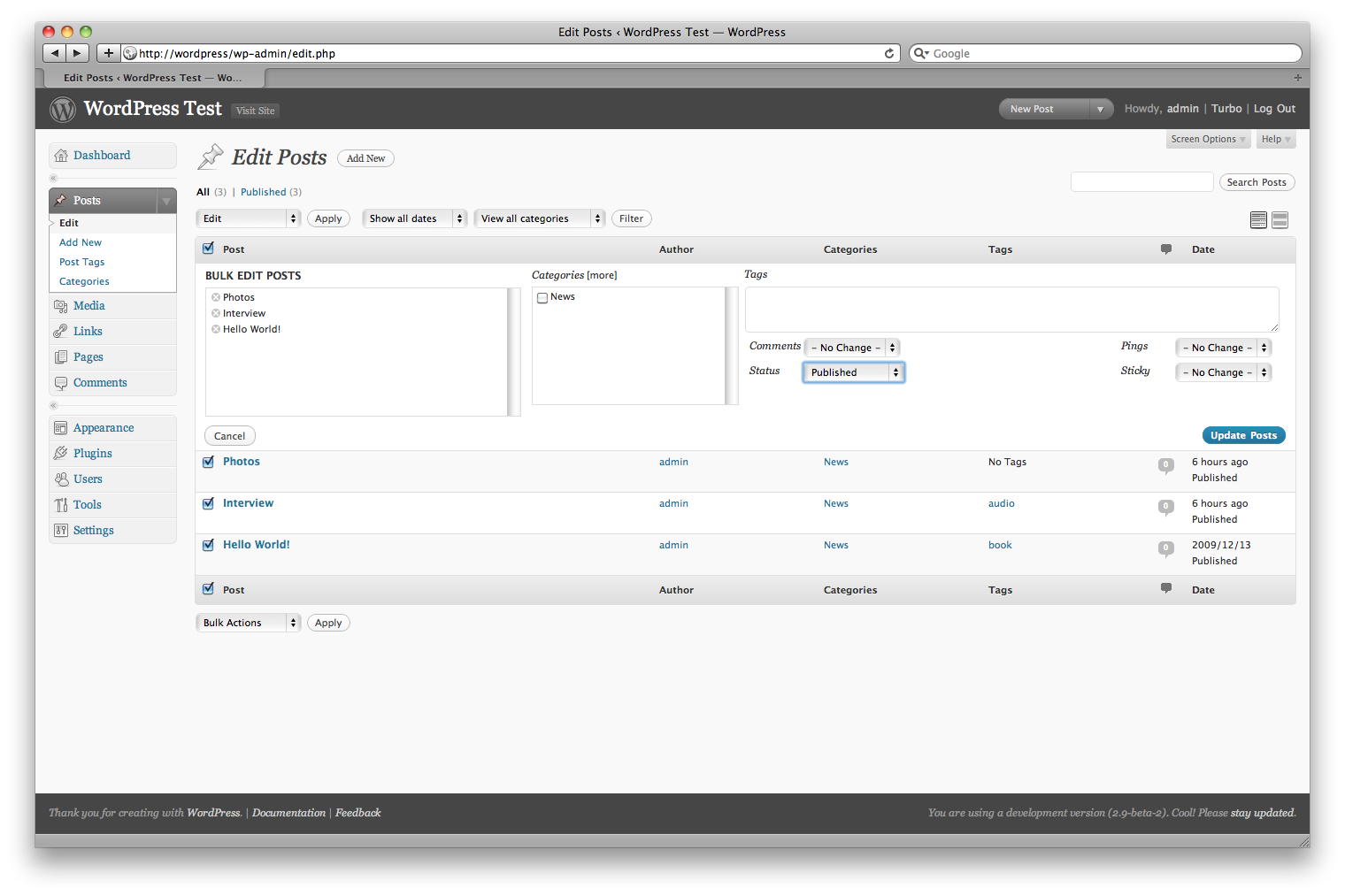What should I show in an input field that has different values?
I will try to be more specific: Lets say I have a table like the one below. And let's say I want to change the nationality of Karen and George, since they are actually Danish. I can select both of them, and when I click "edit" I will be able to change the value in a pop up dialog.
If I only select one of them in the table, the input field in the pop up dialog should of course say the current value, and let me set a new one. But what to put in the input box when there are different values? The solution should support more than two different values, i.e. I cannot put all values in the input field. Is it enough to pun " - " in the field?
EDIT: Just stumbled upon an example of how windows solve the same issue. Multiple items are selected and we are now viewing the properties. The dimension, the width, the height and so on of each item is different which give you multiple values. Is this the best way?