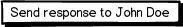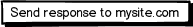I built a web-based application where the user enters his or her business associates' name and email, and can then compose a single message and send it to all of them at once (the messages are automatically parsed with the recipients name, etc, and typically sent to around 5 people at once). The recipients should be able to reply to the email, and it should go to the original user's email.
A bit of background history. Note that these mini-mass emails are not being sent from from the user's email client, but are being sent from my server which the user access via a web browser. This represents a little technical challenge. To prevent email abuse, many email servers will not accept emails which the FROM email doesn't match the server which sent it. To get around this, email technology allows both a FROM email and a REPLY-TO email.
So, if "John Doe" is the user who is sending out the emails, the recipients will receive an email which is from John Doe [[email protected]], but when they reply to it, it will go to [email protected].
I thought all was good, but then found that some recipients didn't reply to the email, but copied the email and posted it into a new email, and it incorrectly goes to [email protected] instead of [email protected]. To help a little bit, [email protected] returns an auto-reply explaining the mistake.
So what to do? The common solution is to make the FROM email John Doe [[email protected]] and keep the REPLY-TO email as [email protected]. I looked at Drop Box, and they do John Doe (via Dropbox) [[email protected]], and if one replies to it, it will go to [email protected] (note that most others only reply to [email protected]. But in my opinion, this seems to imply that the recipient shouldn't reply to the email, yet the behavior I am trying to promote is for them to reply to the email.
How can I make it obvious that one can reply to an email yet not send an email to the FROM email?