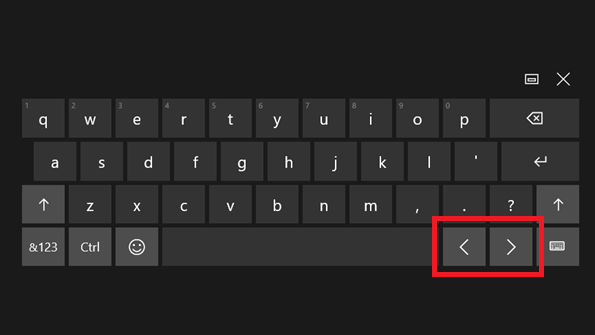Because they're redundant. They're the pancreas of the computer world.
Their original purpose was in pre-mouse times for moving the cursor. Once the mouse was invented and solidly took control of this job they were already an established part of keyboard design and try as Apple might, they weren't going anywhere.
The actual uses that arrow keys have on modern PCs are thus fairly limited compared to their original use, and they may not even be incorporated if we were (100% theoretically, not at all practically) completely designing a keyboard from scratch, the only big exception that comes to mind being in document editing, where they help users to avoid switching between two input methods.
What uses the arrow keys do have- moving your selection on windows explorer, scrolling the browser.... these are far more easily done by touching on a phone- where it is feasible to imagine something may be stopping you from using a mouse on a PC there's no way you won't be able to use your hand on a smartphone.
I suppose one can see parallels between the development of desktops and smartphones- remember that in the pre-smartphone era phones DID tend to have physical arrow keys for selecting options....But with space being finite, complete hardware redesigns being standard order of the day and a lack of need it was far easier to remove them on a phone than a desktop.