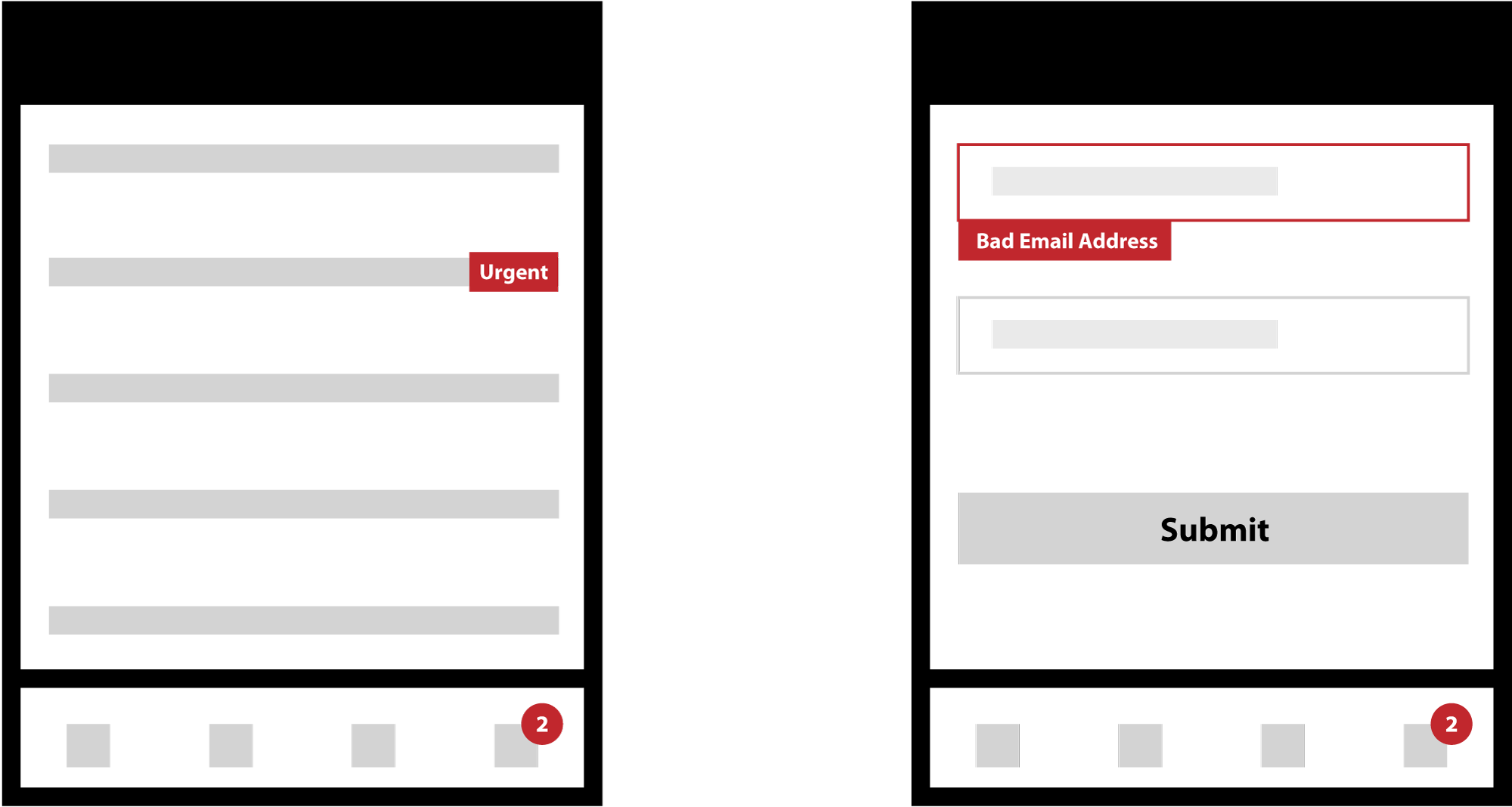Im building a mobile application that allows users to ask each other for help with homework questions. Users also have the ability to message each other directly.
On the page of my application that lists the homework questions (see below left), a list item (homework question) can sometimes be set as urgent for questions from users that are in a rush.
As you can see the urgent marker is red.
I also want to have new message notifications that appear in the applications footer navigation, this element is red too.
Finally, I use the same red on a separate form page as a validation error alert.
My question is:
Is it OK to use red for each notification/alert element in the wireframes attached? Or is each scenario a different type of notification/alert and therefore in need of distinct color to not confuse the user between error, alert and notification?