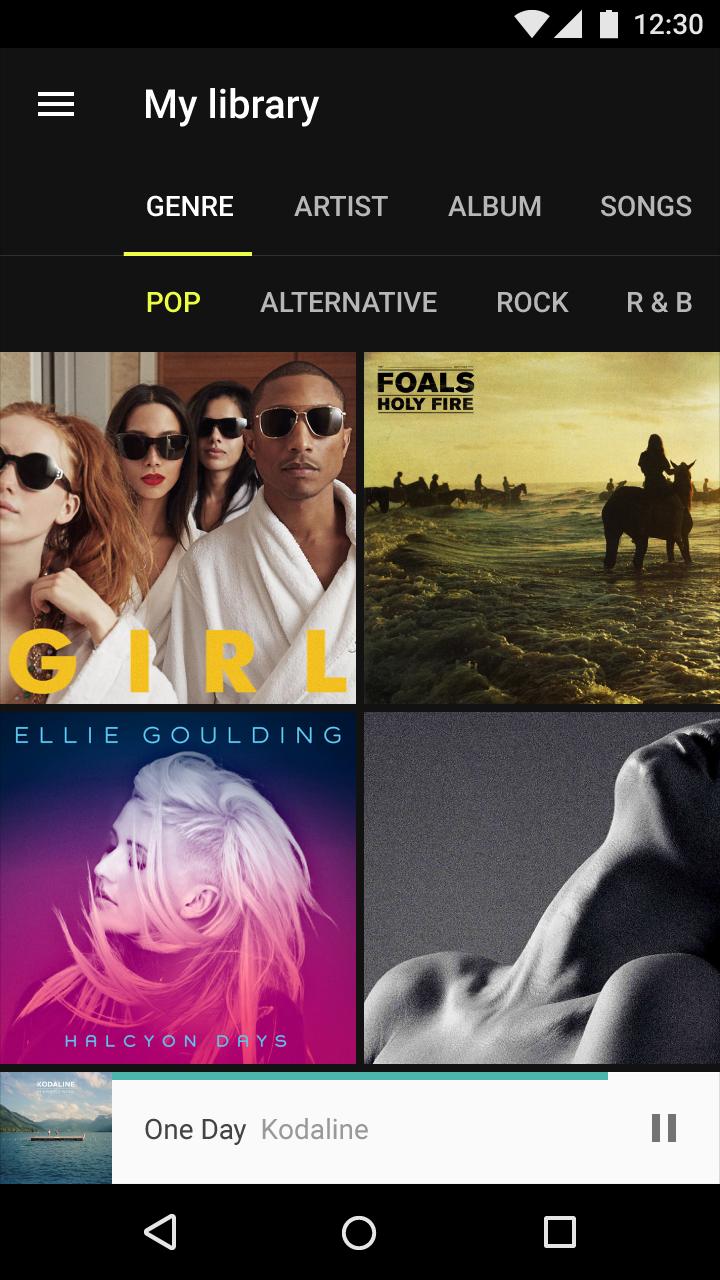I'm designing a bookings page for a delivery app and we need to segment the sections into the following categories: New, Active, and Completed. Under the "Active" category are jobs that need to be delivered "Today" and "Future" (tomorrow and beyond).
The client prefers to take a stacked tab bar approach where a secondary tab bar with "Today" and Future" appearing below the main tab when the user taps on Active jobs. My suggestion is to have a single tab bar with all the options: New, Today, Future and Done.
So far I've been unsuccessful in convincing the client that stacked tab bars are the wrong approach for the following reasons:
1) Screen real estate: this approach consumes a lot more screen space than a single row of tabs
2) User confusion: now there is just too much going on the screen so it isn't 100% clear what's going on - i.e. two tabs can be selected at once.
What do you guys think? Is my approach the right approach? Is there another way I could look at this? Or should I coninue trying to convince the client that this is the wrong approach? Whats Apple's official word on this? Honestly, that's the ultimate trump card ;)