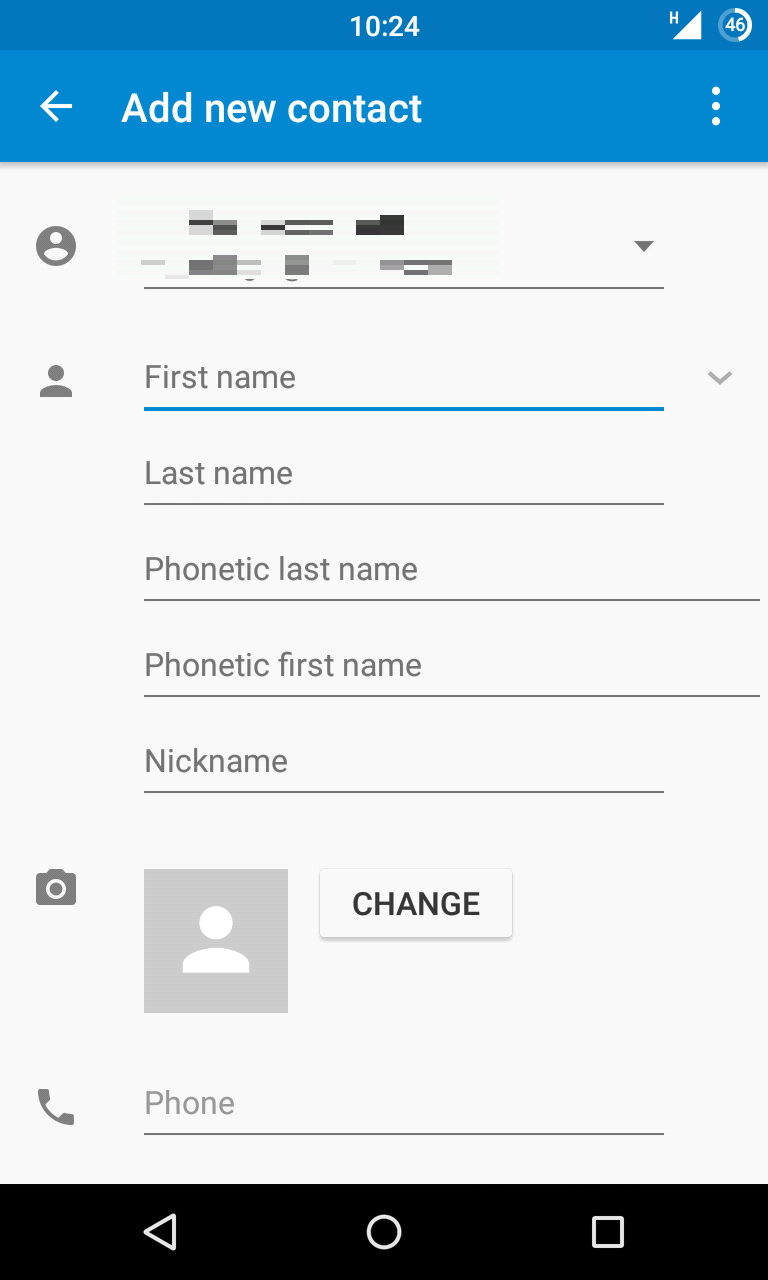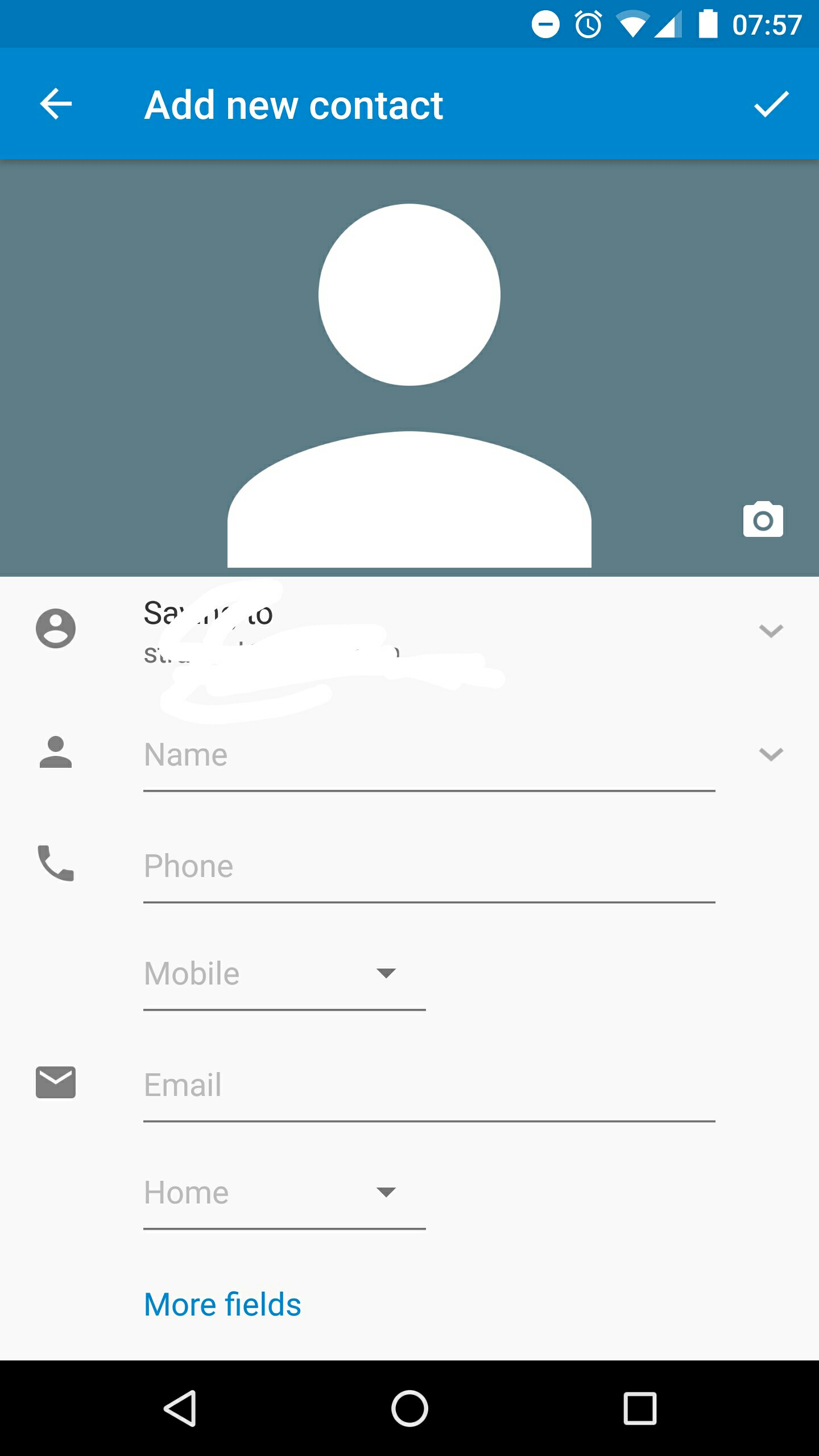When I want to add a new contact on stock Android 5.1, I'm presented with this activity:
What I've never understood about this is why isn't there a "save" option/button? Instead, when you tap the back arrow, a message informs you that the contacts is actually saved.
Most of the times, when I see no save option, I assume it would save the content automatically (like Google Docs, ...) which is not the case here.
I'm fairly new to UI/UX design and was wondering:
What reason could be behind it? Is it considered a good practice? Have you seen any similar pattern (on mobile or web)?