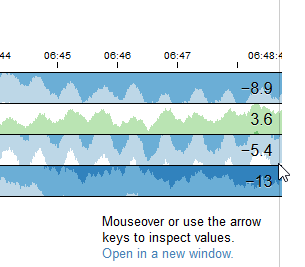We have a system that collects events. An event typically occurs every 10th second or so, but its pretty random. The system collects the events during a project's lifetime which usually runs for about a month.
We are currently presenting the user with a timeline chart that aggregates the number of events (currently per day) for a project, which is an excellent way of showing the user how much events we are collecting and how it varies over time.
However, we would also like to communicate that the system is "live" and that events are entering the system and if there is a current trend in the inflow.
Since the current chart is aggregated per day, its not good enough to just keep it updated in realtime. The last point in the chart (since its an aggregation) will move very, very slowly when a new event is collected and there is no way of detecting any kind of trend.
Do you have any suggestion on how to visualize this? I'm thinking of combining different charts in some way, but not sure how to make it informative and clear.