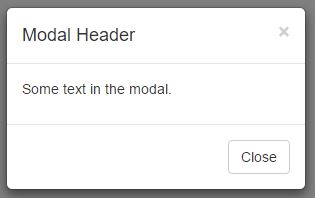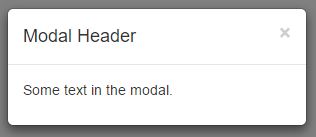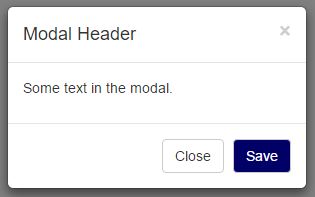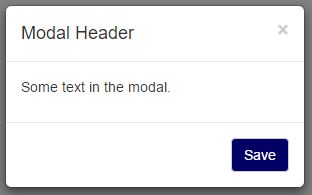I am working with a basic bootstrap modal popup which is a popular modal used on many sites. I noticed that the default template comes with both a close button on the bottom, as well as an x on the top, these two buttons essentially having the same purpose.
Are the two redundant and the close button completely unnecessary and just taking up extra space? Or, is having multiple usage options more user friendly?
To make this even more fun, suppose I throw in a Save button:
Is it now clearer that if you don't press save and just press the x, your changes will be canceled, or is there now more of a need for a cancel button for users who are scared that a mistake will become permanent?
Update:
To clarify for those who feel this question is similar to Can we expect users to close popovers by just clicking away? - That question is asking if a clickable background is sufficient to close a popup. I'm using buttons and it is just a matter of how many buttons to use. (I do also have a clickable overlay and ESC key enabled, but that is irrelevant to my question)