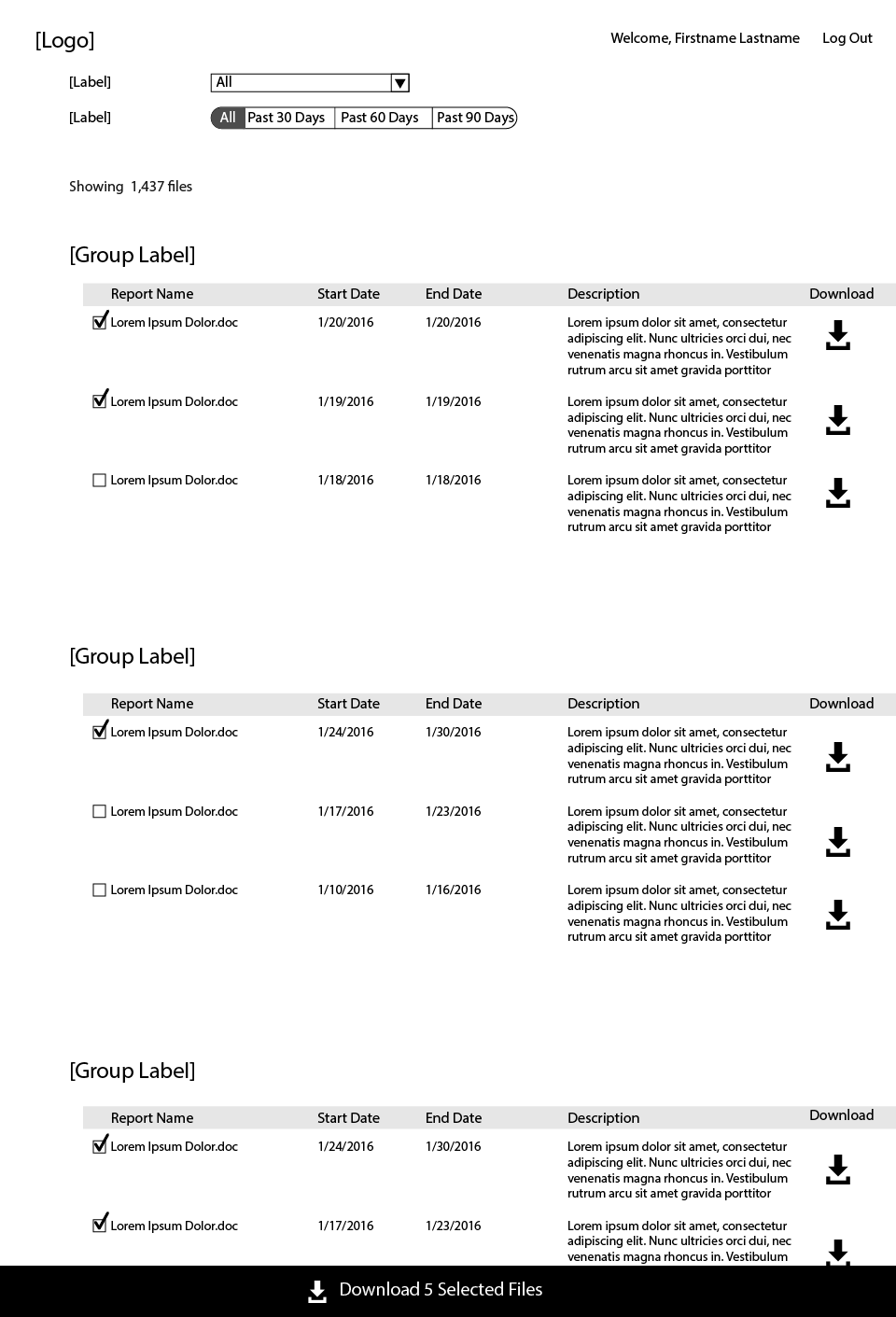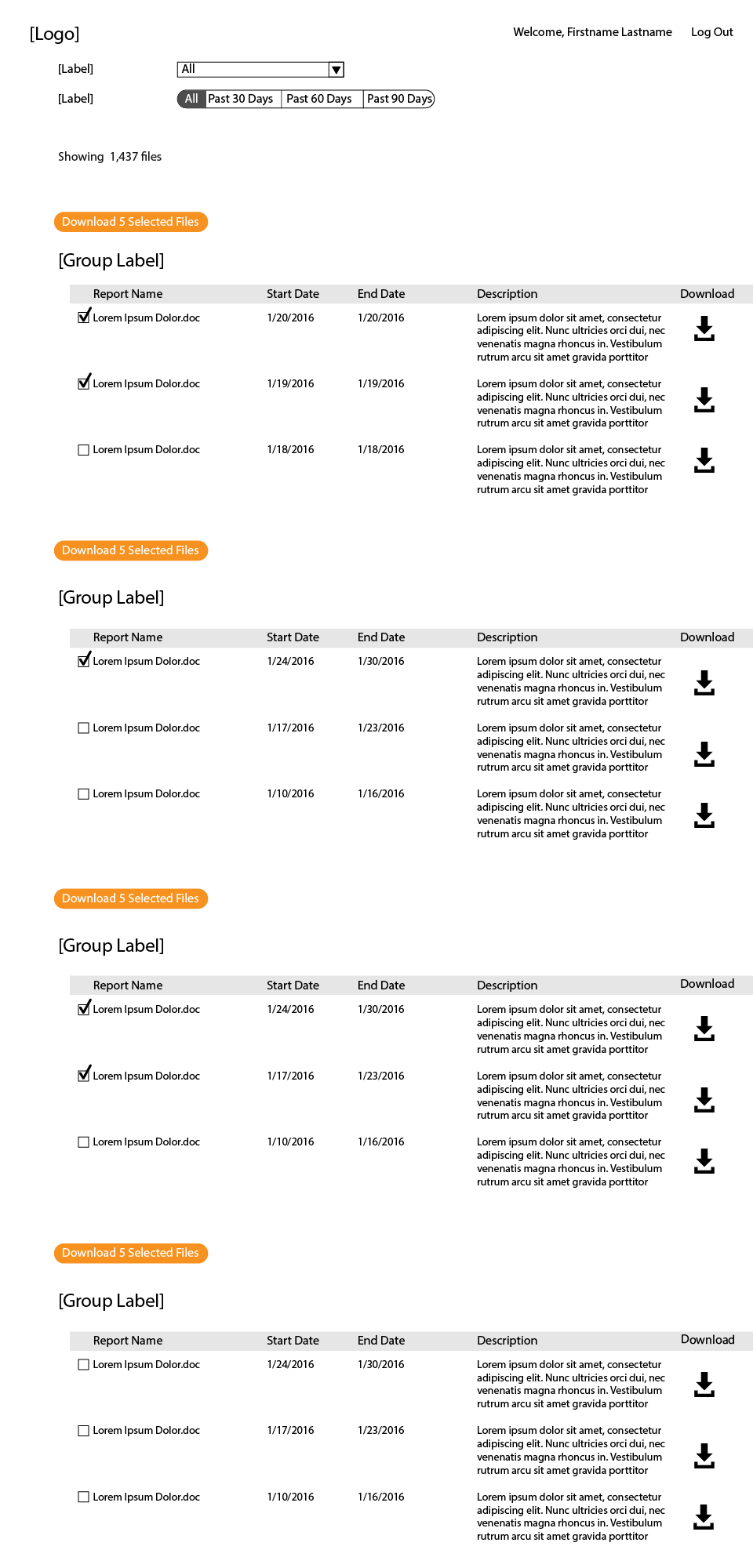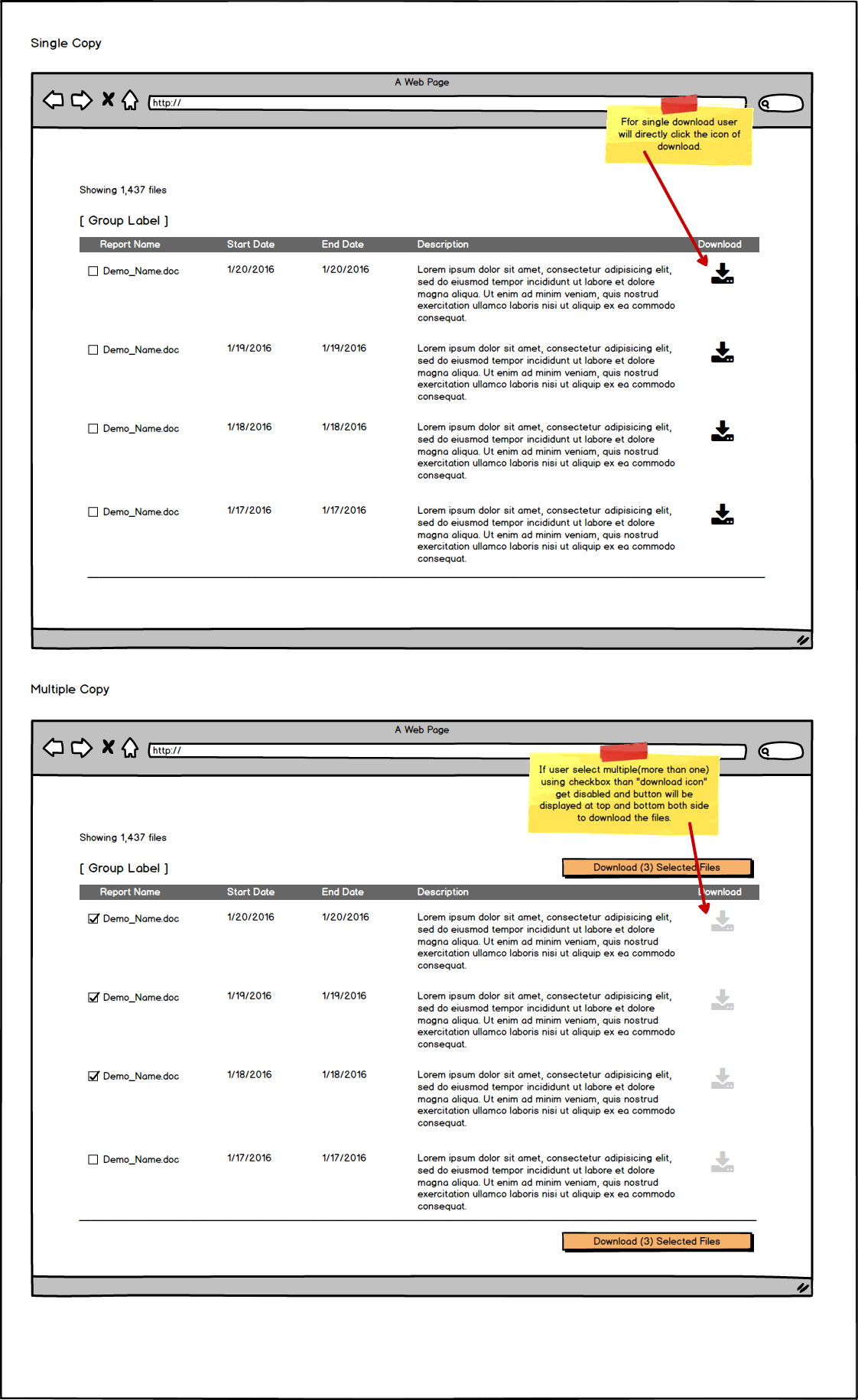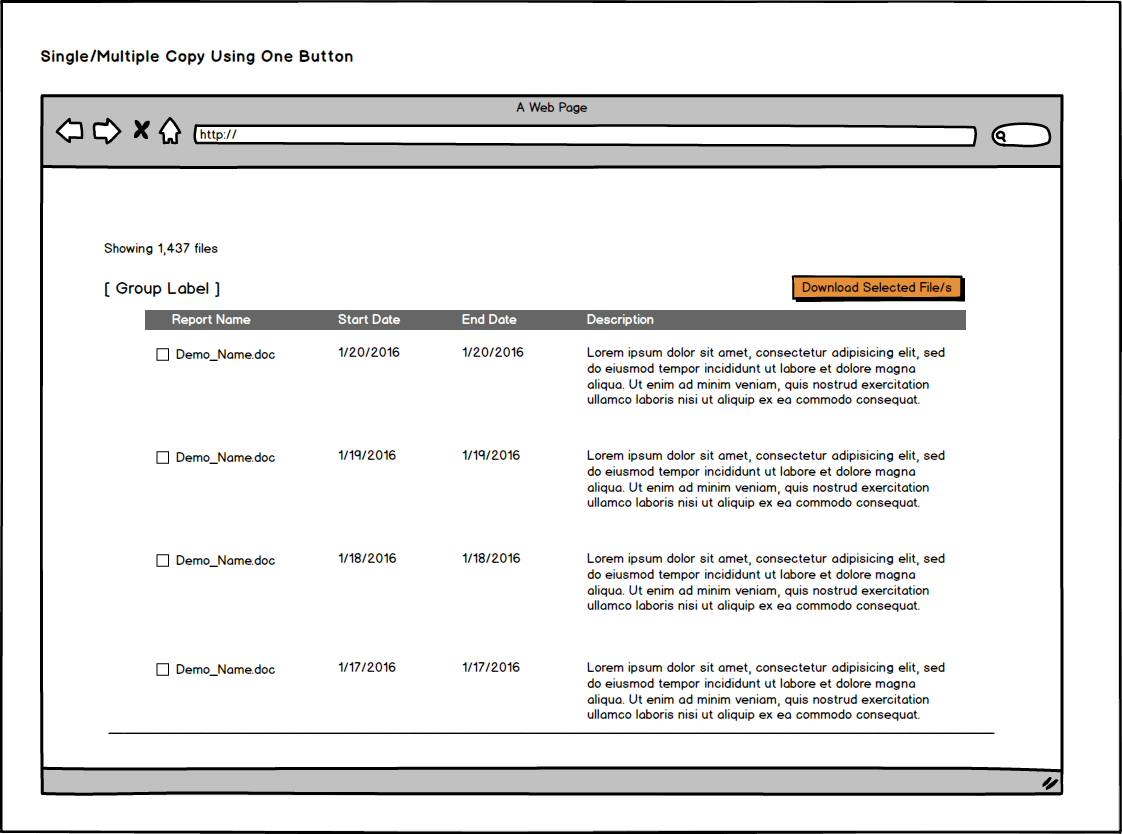Background We are creating wireframes for a website that acts as a repository for where users can download various files. Users should be allowed to download one file at a time and also multiple files at a time. This varies according to the individual user.
Access to the end users, unfortunately, is limited. We might get access to them, but that isn't certain.
Concern How do we clearly show that the user has the option of downloading a single file quickly as well as downloading multiple files at one time, without the multiple CTAs being confusing to the user?
First Idea
- The user can select the Download icon in the rightmost column to quickly download any one file
- The user can select multiple files to download via the checkboxes in the leftmost column while the text on the orange buttons updates ("Download 1 Selected File", "Download 2 Selected Files", etc). Then they click the orange button to batch download multiple files
- When no files are checked, the orange button reads "Select Files to Download"
Second Idea
- The user can select the Download icon in the rightmost column to quickly download any one file
- The user can select multiple files to download via the checkboxes in the leftmost column while the text on the floating bottom bar updates ("Download 1 Selected File", "Download 2 Selected Files", etc). Then they click the bottom bar to batch download multiple files
- When no files are checked, the text in the bottom bar reads "Select Files to Download"