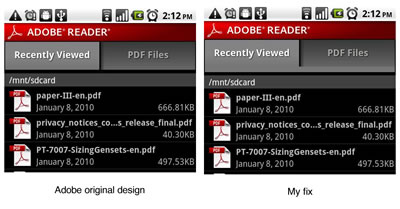I found myself confused today, when using the Adobe Reader Android application, navigating its tab interface. I wasn't sure which tab was active because the active tab state was recessed and dimmed, which led me to this question.
In general, when a tab is in active state, should it appear in greater visual weight (e.g. stronger colour/ bigger/ etc) than the rest?
Also, are there any accepted UI guidelines for expressing the different tabs states?