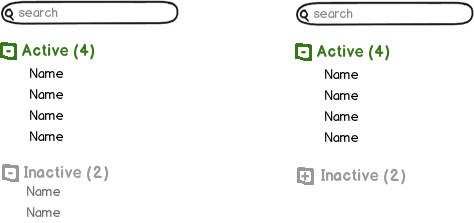What is the best pattern when filtering through a list via a search input in combination with a toggle filter?
Here's a list of name with Inactive users filtered out:
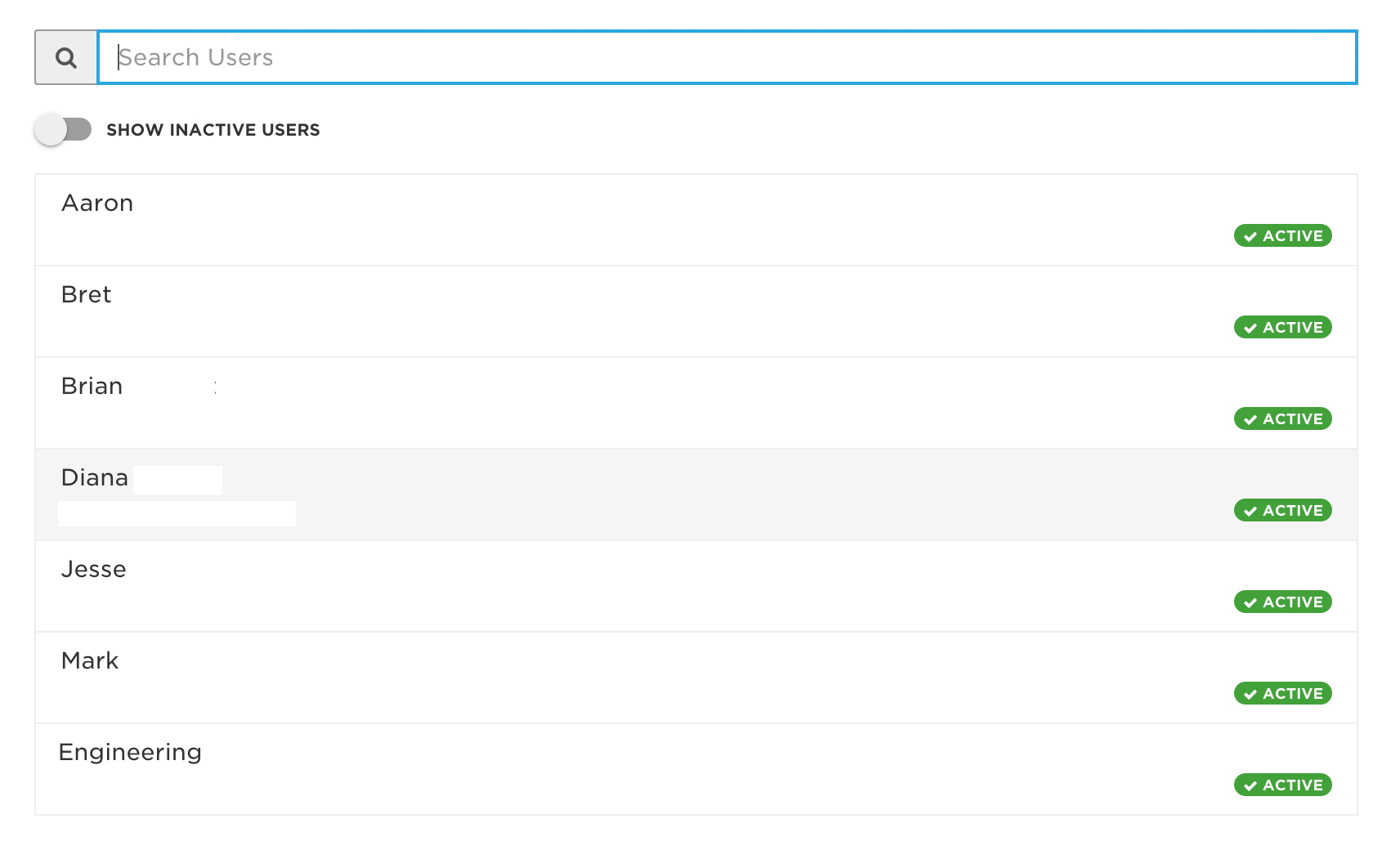
When a person using the search filter, should it only search the current state of the list (in this case inactive users filtered out), or should it search all users?
I'm stuck in the middle on this, as it might seem more helpful to just search all without the user having the toggle "Search inactive users", but I'm concerned it might also take away control from the user. I will do usability testing, but wanted to start here.