After loading some files I get a table that looks like the following:
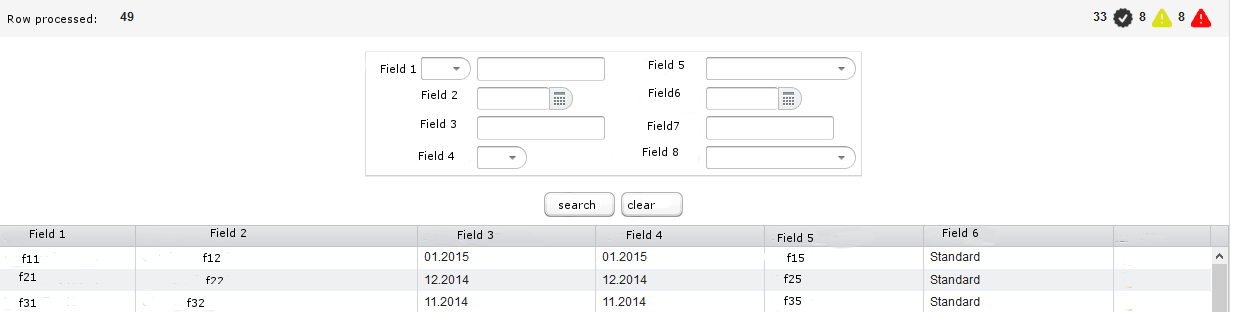
The picture above shows that 49 rows were processed, of which 33 are okay, 8 have warnings and 8 have errors. Now, each rows with warnings or errors can have a list of errors. I want to show them to the user. What is the best way to show these errors in detail?
Update 1
I could have many errors, because I have to check the file contents with some values stored inside the database.
For example I have the entity customers with some fields (f1,f2,fn) and the errors message could be:
F1 Database:valueReadfromdb File:valueReadFromfile
F2 Database:valueReadfromdb File:valueReadFromfile
F3 Database:valueReadfromdb File:valueReadFromfile
The number of errors depends on how many differences i found between database and file
