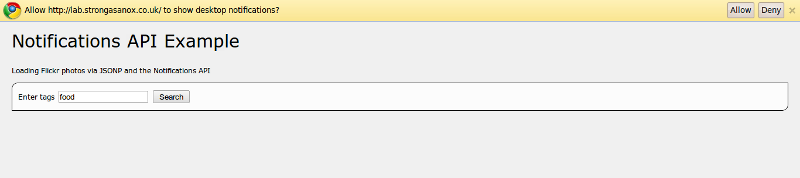We have a web application which currently performs a number of intensive, time-consuming tasks. The initial design didn't really cope with the levels of information we're now dealing with and we're suffering from performance problems. So, we're going to re-work many of these tasks to be executed asynchronously (allowing the user to continue working whilst they're completing).
The issue we are trying to address is how best to handle and give feedback to users in the event of an error or task failure. One of the main points we're wrestling with is whether we have a global "Your Errors" facility (and it won't be called that, but you get what I mean) which shows a record of any errors which have occurred on any of the background tasks, or whether we go with more localised information i.e. displaying the messages in the UI where the task is kicked off, for example.
To provide an example: uploading a large (multi-MB) file. If the upload/store of the document fails, should we show something in the UI of the file upload area component or add an entry to the user's global error log and flag/highlight it in some way to show that there's something for them to see?
Would anyone have any advice or examples they have seen that do this well? Any pointers appreciated...