A few months ago I wanted a new laptop, so I ordered it from a big brand considering its solid features (like Intel Core i3 processor, 4 GB of RAM etc.). The laptop is perfect and runs well, but it has a small but nagging design fault.
Since I generally connect more than a single USB device to my laptop, I chose one with three USB ports - two on the left and one on the right. But the irony is that I can only use one on the left! That's because the two ports are so near to each other that it's almost impossible for two USB devices/cables to fit in them at the same time:
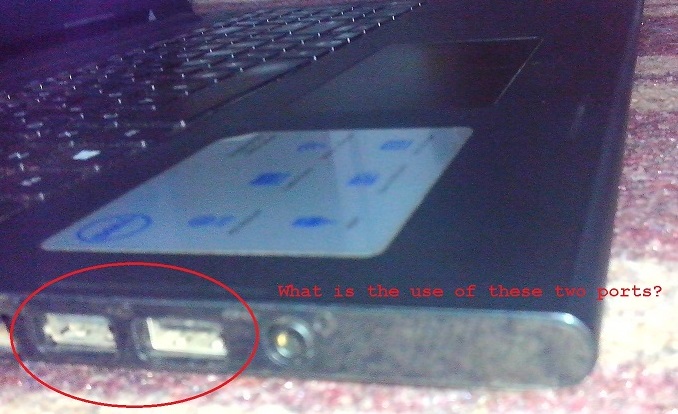
The laptop is a recent 2015 model and this is a major brand we are talking about, not some cheap or new one - someone who is selling laptops in the USA for last several decades. How can someone so experienced in their field make such a silly mistake in following usability guidelines?

deviceI've tried like flash drives, usb dongles and cables have failed to run concurrently on this Inspiron model, barring a few exceptions like the HP pen-drives which are extremely compact or a precious few usb cables.