I'm working on an desktop program and noticed the following interface:
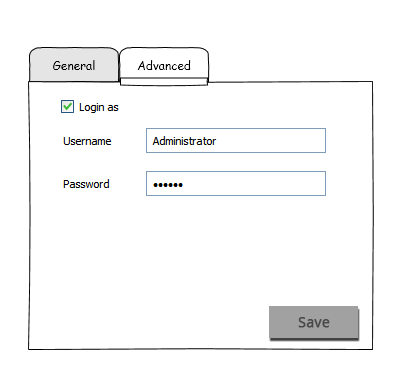
Don't want to go into the details of the form, but basically, the user can enter an alternative username/password to login into a server.
As a safety precaution, a developer hashed the password and after saving, the hashed password is returned into the password field. So if i enter username: Admin and password: 12345 (So 5 bullets are visible), and i press save, the 5 bullets will be replaced with 20 bullets and login will be successful.
As a reason, the developer said: "You don't want to give a hint on the length of the password"
In my opinion, this is a bit confusing, since the entered password is replaced with an "unknown" new string, but password is still correct.
In Avast Anti-virus, i noticed that this doesn't happen in the proxy settings. The entered password isn't changed.
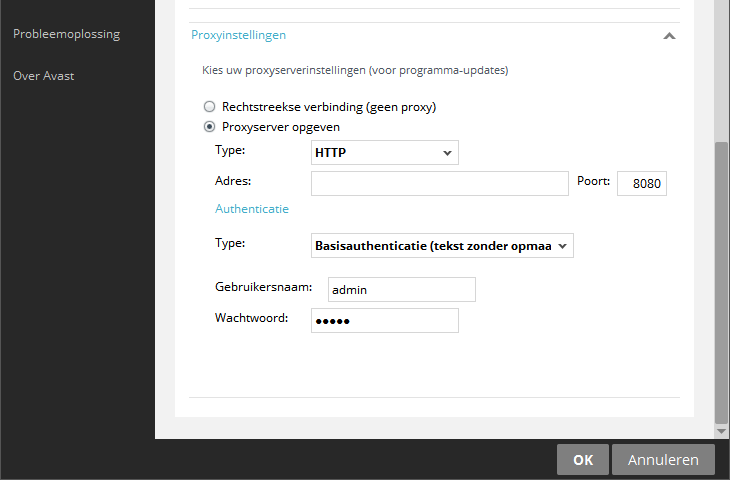
I couldn't find many other applications that use a permanent username/password field. More often than not, a username/password field is a temporary thing and disappears after a correct login.
