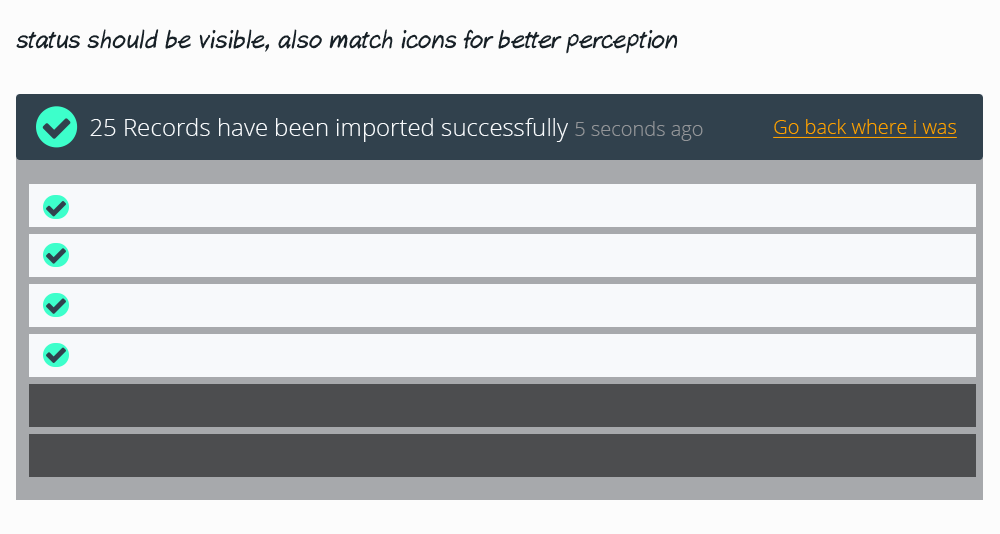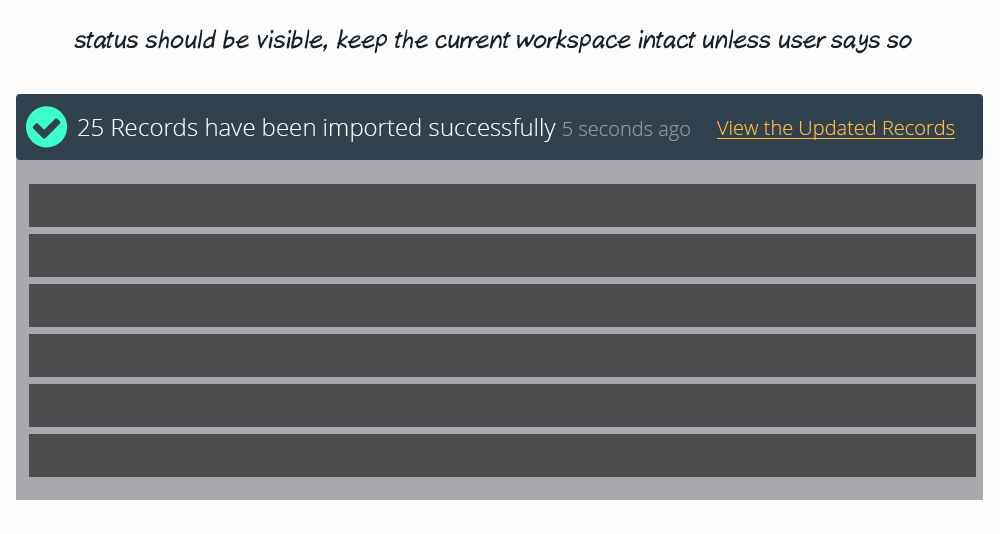I have the following question: we are developing an enterprise application. One of the main views which exists in the app is a typical table of records. Users can sort the table, filter the table, do quick or advanced searches etc. Users can also click on any row in the table in order to drill down & see more details.
Now we need to add a feature where users will be able to import records from external files. We are wondering what would be the best way to notify end users that the record has been imported / created in the system? We can think of two ways at the moment:
Show a pop up message, something like: "Record was imported successfully. Go to record". "Go to record" is a link. When clicked, users go to the screen where the record is opened fully. This is how gmail, jira and other apps handle import / creation of new records when done "outside" the table. Pop up messages help with the situations when the newly created / imported records do not meet the current filters' criteria or the screen sort is such that they would appear at the very bottom of the table. In such situations users would not be able to tell whether the import / creation succeeded. But pop ups tend to break the flow.
Another approach would be to temporarily show the newly created / imported records at the top of the table marked with a different color / font (even if in certain cases that would og against the current filters / sorting order). The "new" records would persist at the top of the table until user refreshes the screen, re-applies filters or performs any other action that would result in screen's being reloaded. We think this option should be smoother (no popups) but less obvious for inexperienced users (they would need to know where to look for the new records). On the other hand users who are importing files from outside the system can hardly be called beginners.
I am quite certain there are some web apps which take this approach, but am not able to find any at the moment. Would appreciate if you could point me to them.
Which option would be better from UX perspective? Option 1, 2 or maybe a combination of the two?
Thanks as always for your help.