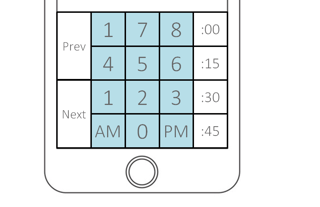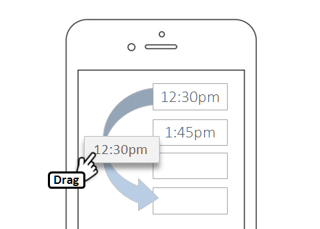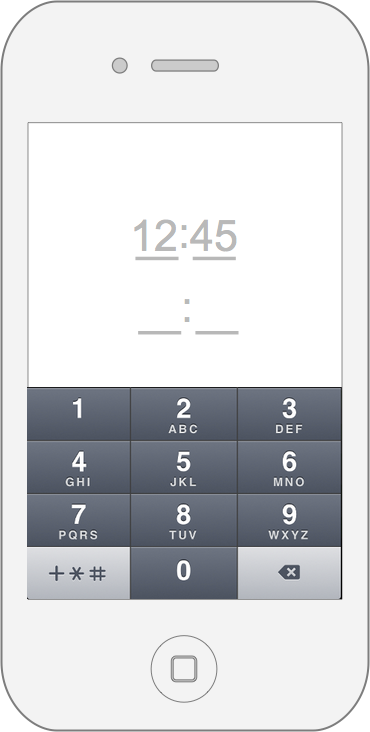What is the most efficient way for users to enter a hh:mm time in a web interface and a mobile interface? In this case users would be entering time more than 40 x per hour.
Context: This is for scheduling and task tracking. A manager will create weekly schedules for 100s of employees. They will enter in and out times for employees. Task tracking will involve daily task completion with time and reassignment with due date/time.