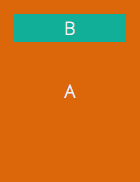This one is a bit tricky: I have to give the user 2 actions for every object on my app: Add to list and Feature (that's the best translation I could come up with). The problem is: Add to list adds an item to the users list and Feature puts it on the user's front page but also adds the item to that list. So, how to handle feedback here?
The interface has to show both icons/buttons at the same time, and it has to give the user feedback when the item is already on the list or if it has been featured.
My solution so far is not close to satisfying: the icons' states change when they have been used, but giving feedback on a button that the user has not actively tapped on is quite confusing.
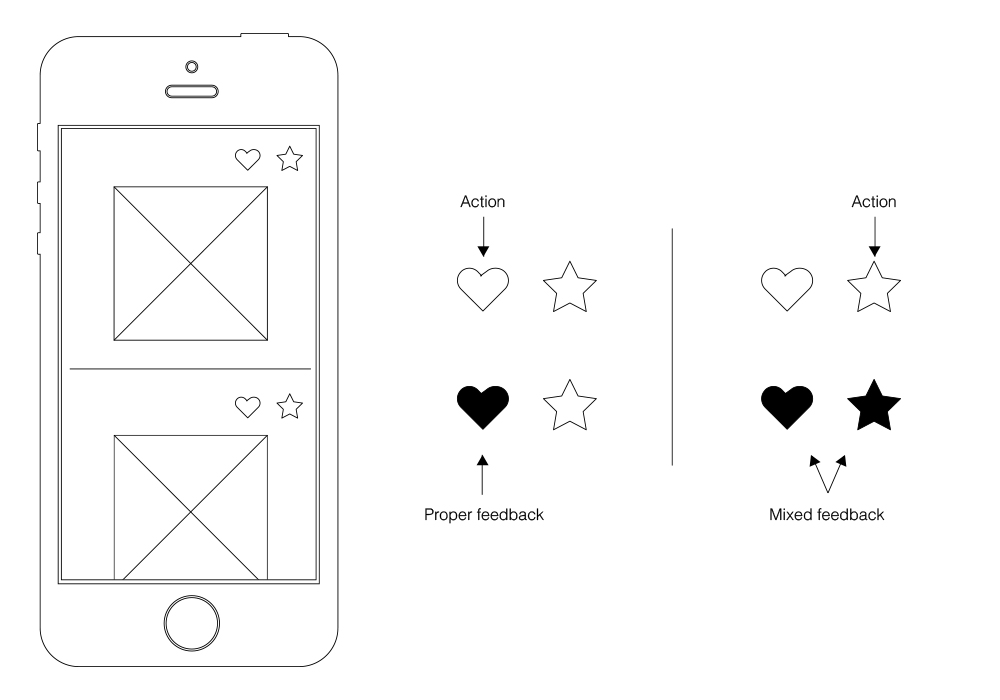
Is there a pattern for this kind of situation I am overlooking? Can my approach be way off?
Edit: According to Izhaki's point about Group Theory, I could go with something like this, witch is a good progress:
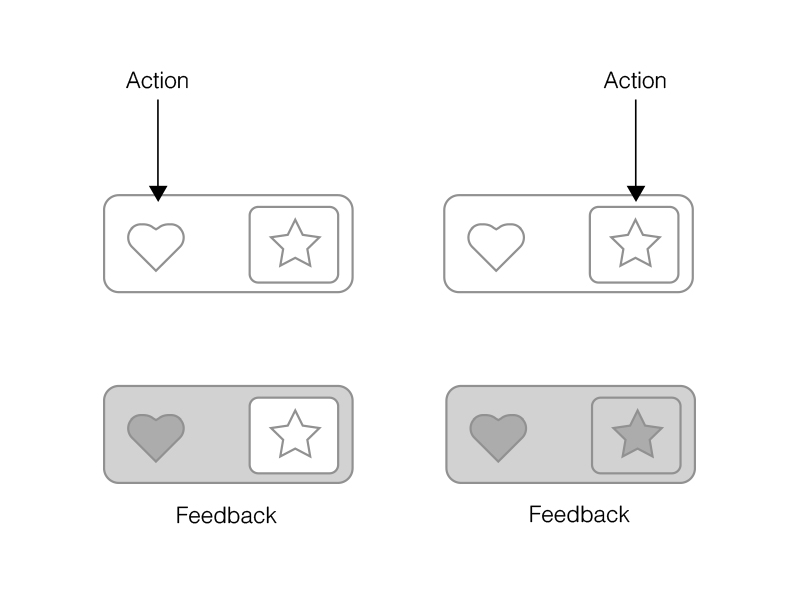
IIt still feels quite complex for my average user. Maybe I should try a whole different approach, something like a two-step confirmation? User adds item to list and is asked if he wants to Feature it also?

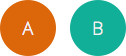
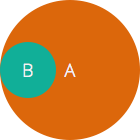 Which really leaves you with the logic:
Which really leaves you with the logic: