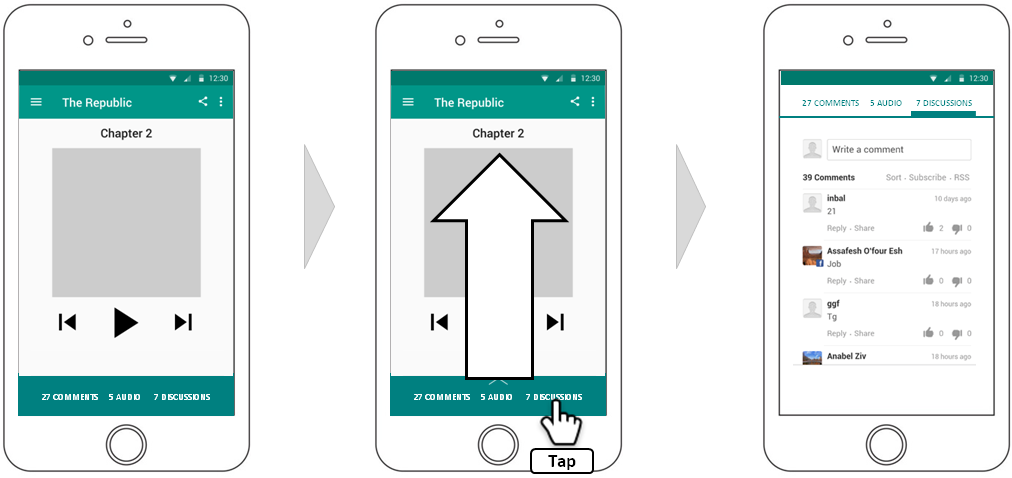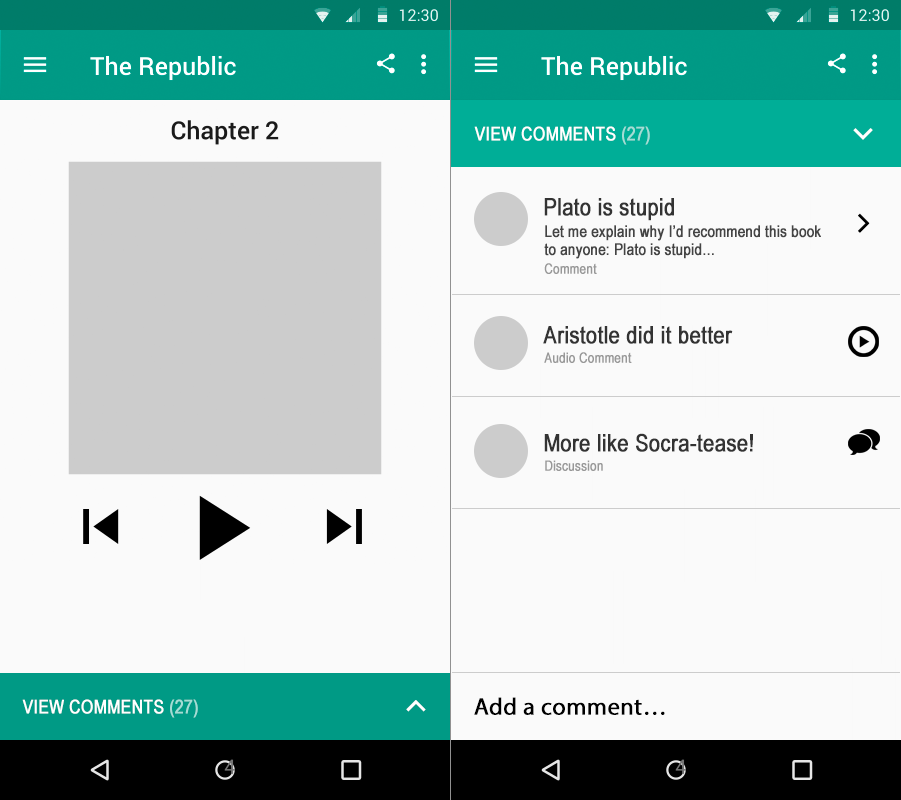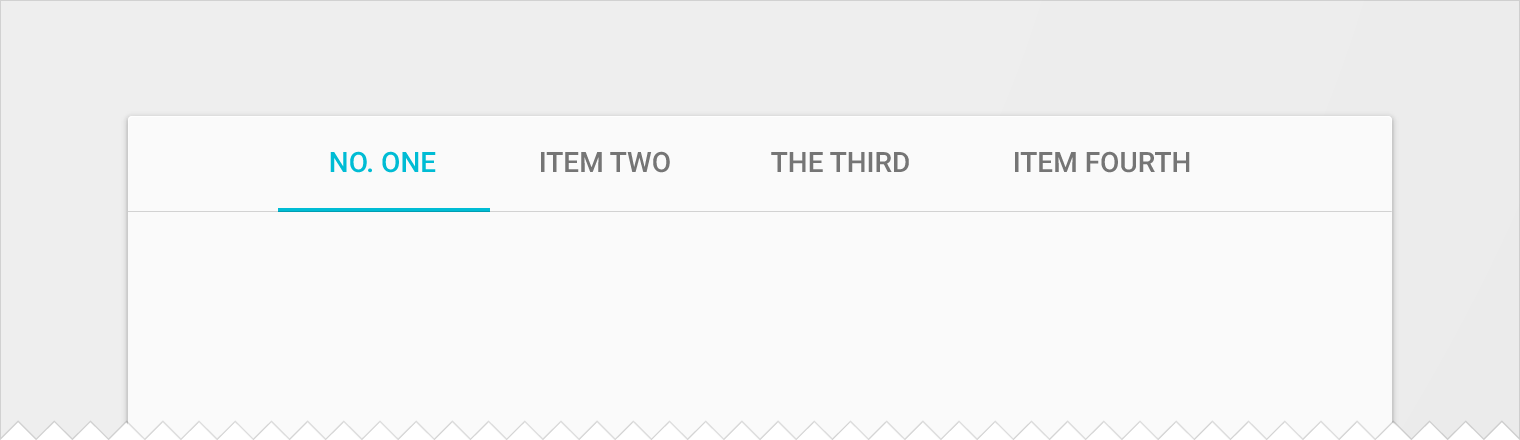I'm designing an android app, using material design, where people can listen to and comment on audiobooks. When a user finishes a chapter, he or she unlocks the comments for that chapter. These comments are displayed below the play, pause, and skip buttons, like this:
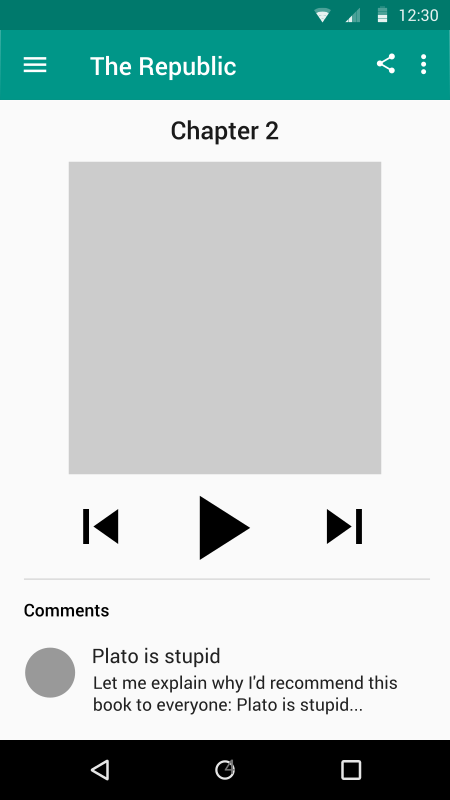
The problem is that there are three main types of comments: typical written comments, audio comments that are recorded in app, and discussion questions that can be answered. The way I can think of to organize these comments is by using tabs, like this:
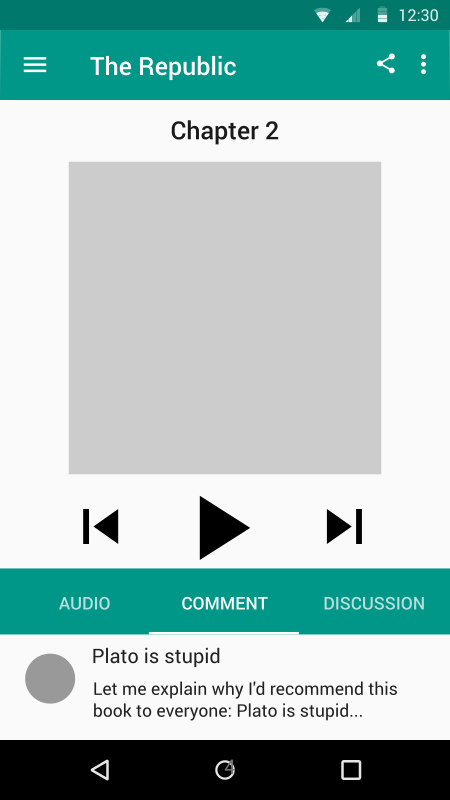
This method looks bizarre because the tabs are so similar to the header and it goes against the material design guidelines. So my question is, is there a better way to organize content that is halfway down the screen?