On an ecommerce site (say selling T-Shirts) each product has its own page, and the page will have information about the product.
Aside from unique things like photos, descriptions and reviews etc there will be some standard pieces of information appearing on all product pages, so I'm wondering if a table is the appropriate container for this information.
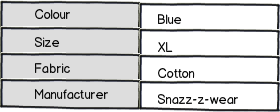
download bmml source – Wireframes created with Balsamiq Mockups
The main pro for this is:
It will be standard across all products, making it theoretically easier for a user to jump to a product and immediately know where to look to find the Fabric of that item.
However:
It's not really tabular data, is it? There is only one column of data. So would this work better as a list of items? That's certainly what sites like Amazon do for product information. But such an approach removes the positive element of consistency.
What is the correct way to deal with the display of such data? I can't really decide if it is tabular data or not in the traditional sense.

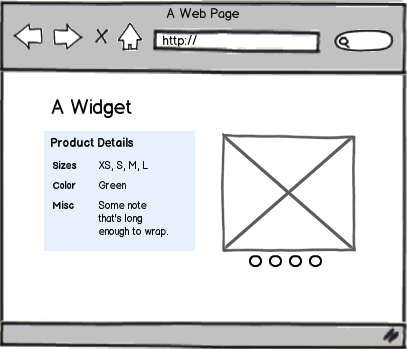
tableshould be used, or if it should look like a table (no matter iftableor some other element gets used)?