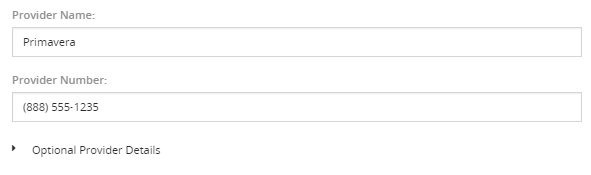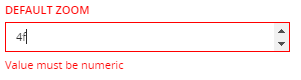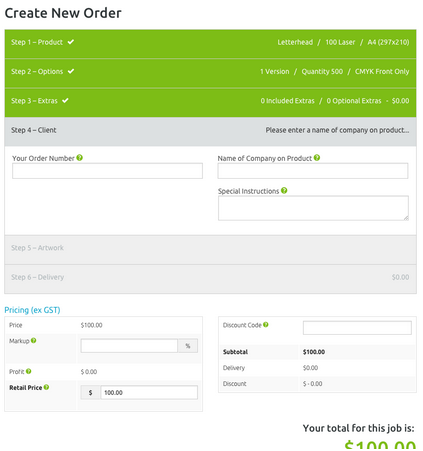I have a web application that has a very large form. That form is split into several tabbed areas, which divide the entry of the data in to logical blocks.
I have a single submit button outside the tabbed content area.
On submit I need to show the user errors, which may quite likely be on tabs that are currently hidden.
- I need to highlight which tab contains errors
- I need to tell the user why a particular element has an error (required, formatting, etc)
Can anyone suggest a good way to approach this? One way would be to turn the tabbed form into a wizard, but on a very large form like this, it is useful to switch from one tab to another and then go back if you want to, without be forced to go through a next/previous style navigation.