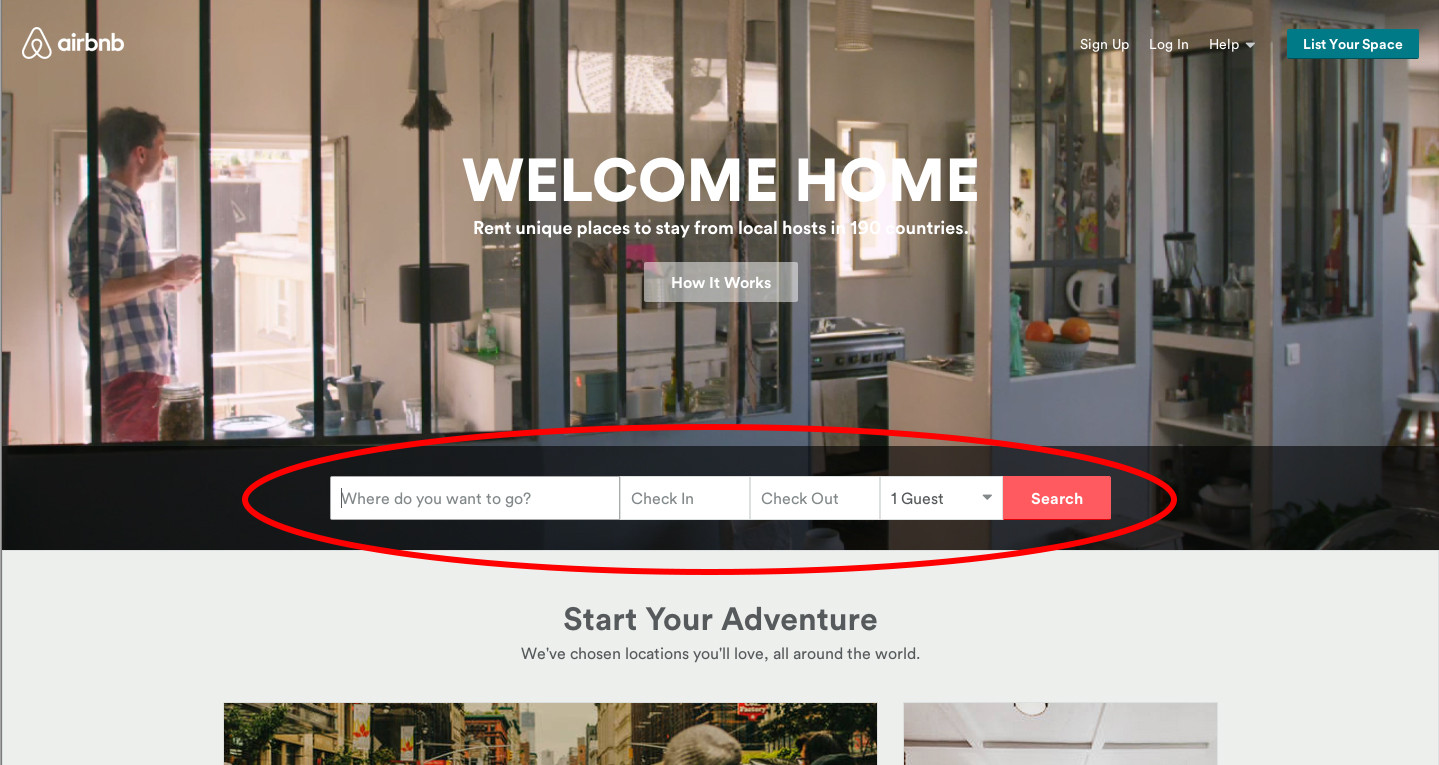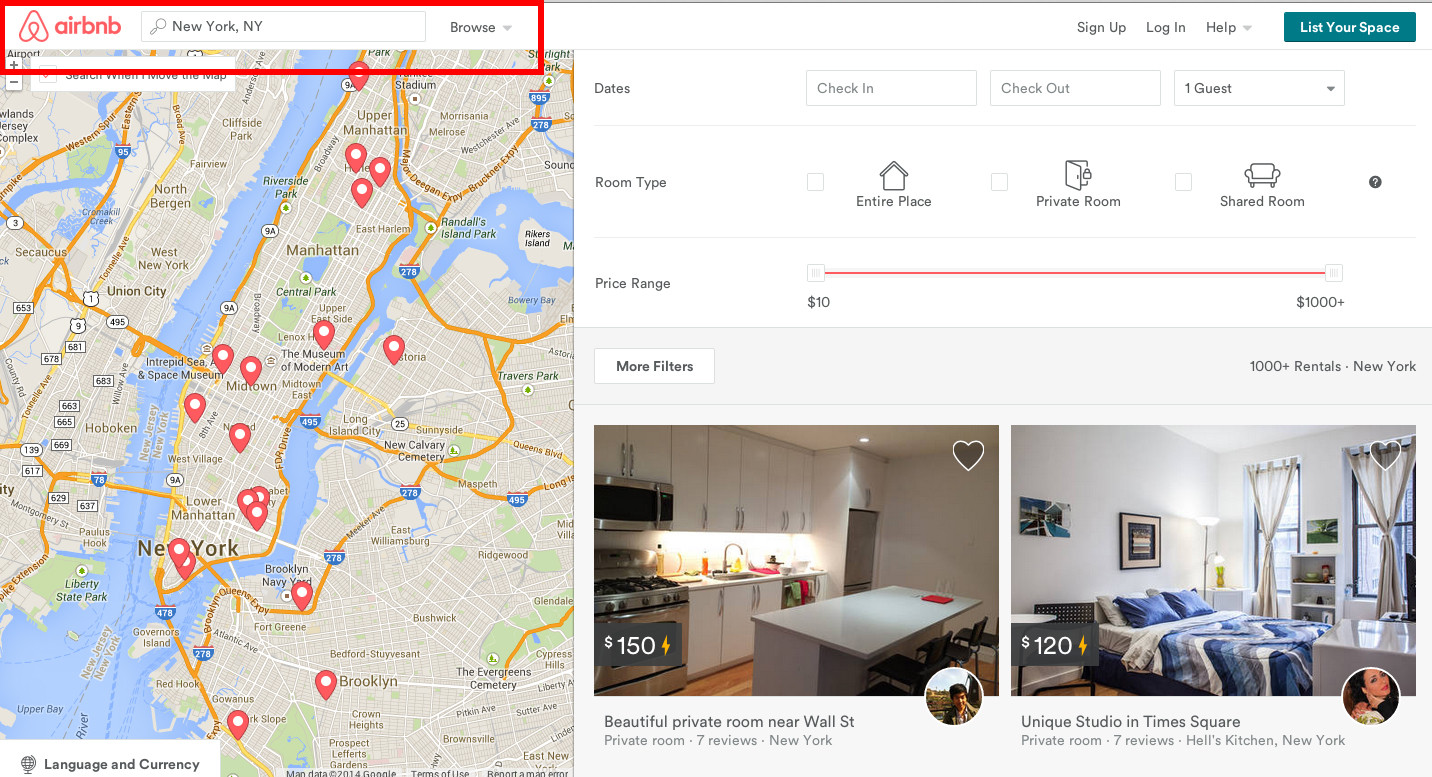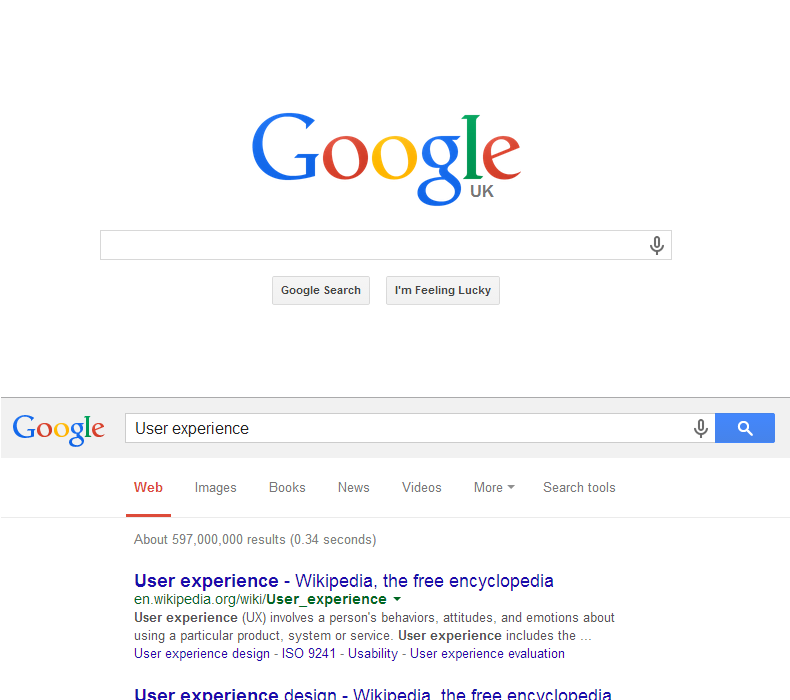I am developing a web directory app whereby users main action will be to search for business addresses right from the home page.
Currently, I have a search box centered on the homepage. Like this:
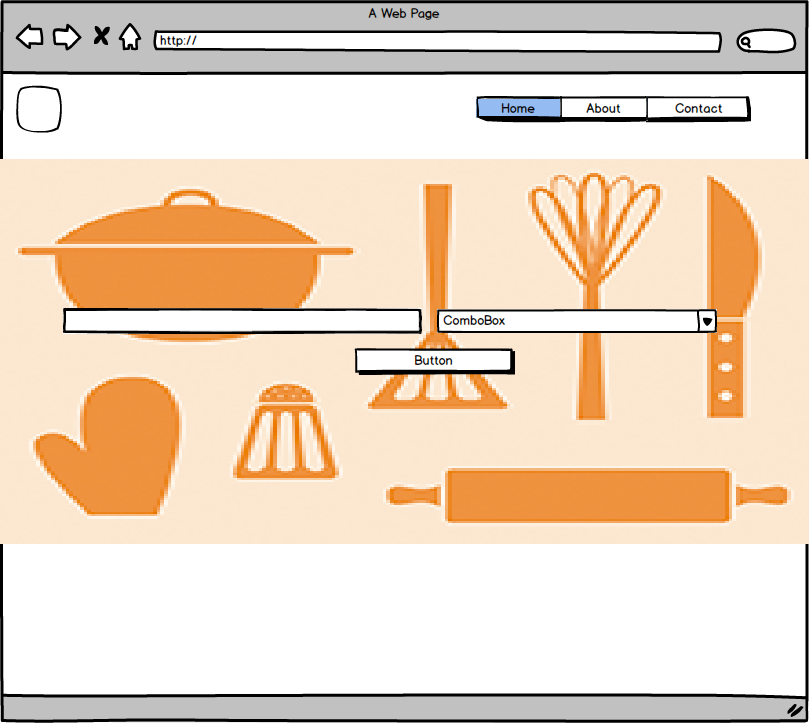
While on subsequent pages, there will be a search bar underneath the menu bar, so that users can search anywhere they are on the website.
The issues am having is that, will it be bad for user experience if I add another search field on the homepage, just like I have it on other pages. Such as:
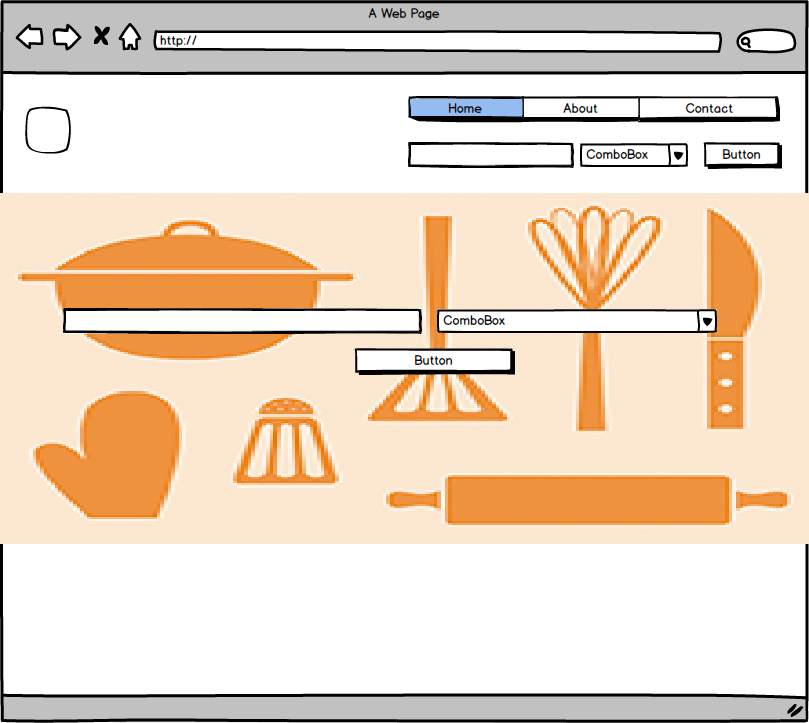
Or should I just leave the homepage as it is and then implement the search bar underneath the menu bar on other pages?