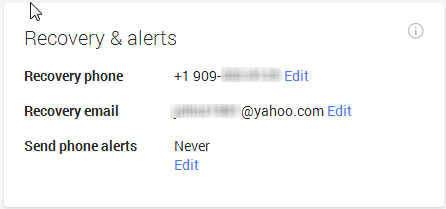I have a basic Commerce Layout (sketch layout below). I want to integrate an option where the user can specify a budget limit for Quantity, Cost or both.
Question: Would I need to spell out the explicit CTA "edit" to show that it's editable? (Reference mockup 1) Or have the user discover it based on it being styled as an interactive element? (Reference mockup 2) Is it obvious enough because there aren't any distractions around this area?
Or is there a better way to do this?
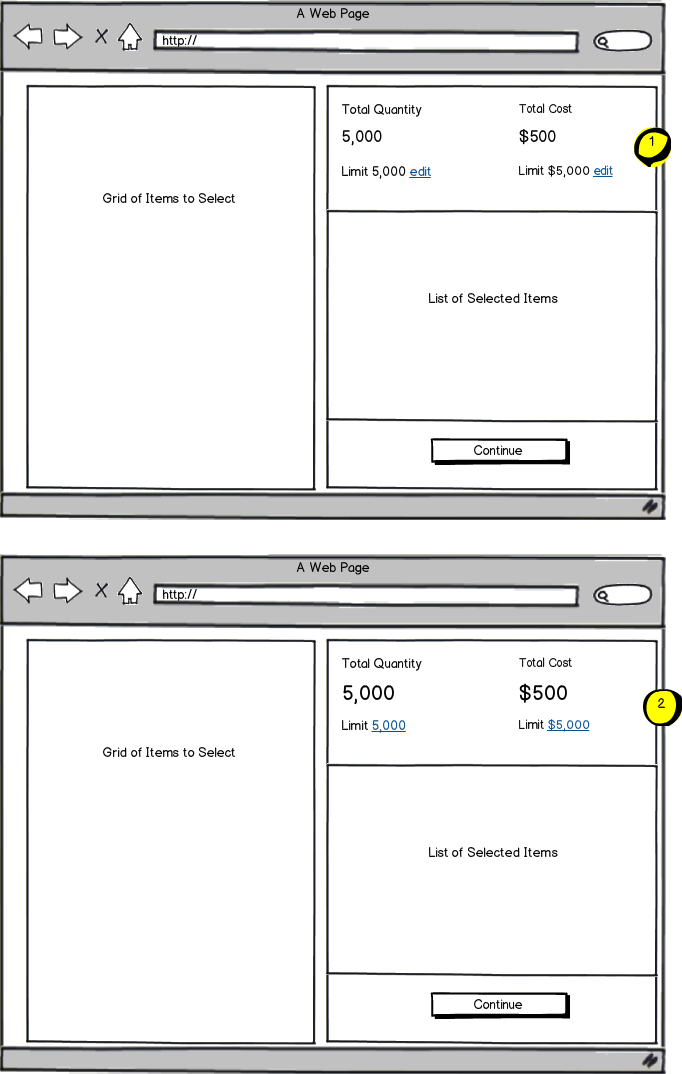
download bmml source – Wireframes created with Balsamiq Mockups
Note: We have a set default for cost and quantity as base minimum that the user will start with so they won't need to enter this information first.