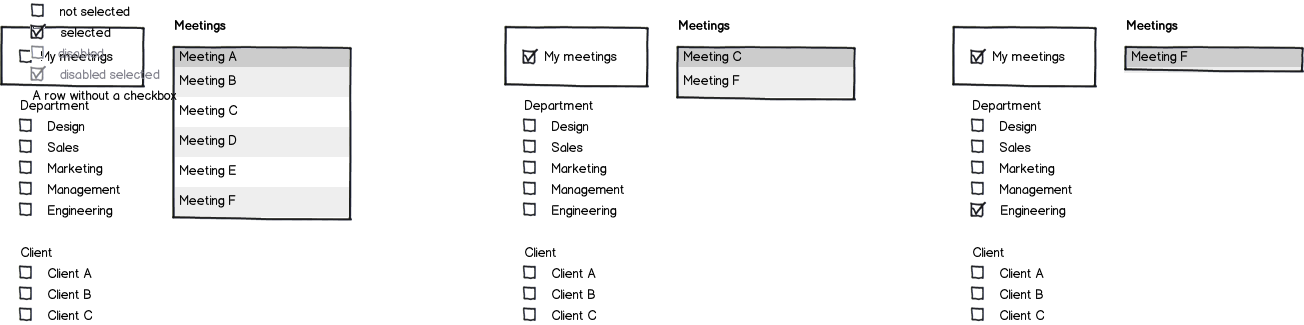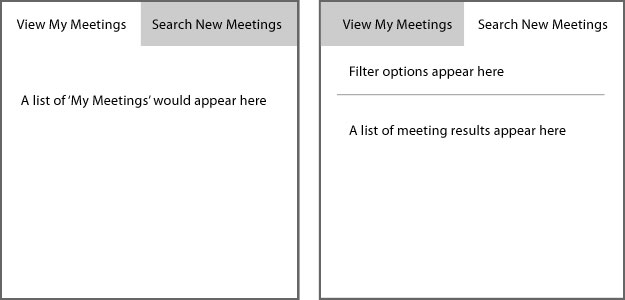Let's imagine an application that allows users to create some meetings, waiting for participants and also allowing to search for other meetings (created by others) in order to participate in.
My focus is the search filters. I expect two kind of searchs:
- Filters filtering new meetings where I don't participate yet (not including the past meetings)
- Filters filtering MY meetings, which I already created or participated in (even including the past meetings).
I don't want to blend those two filters.
I thought about something conceptually like this (very light for the sample):
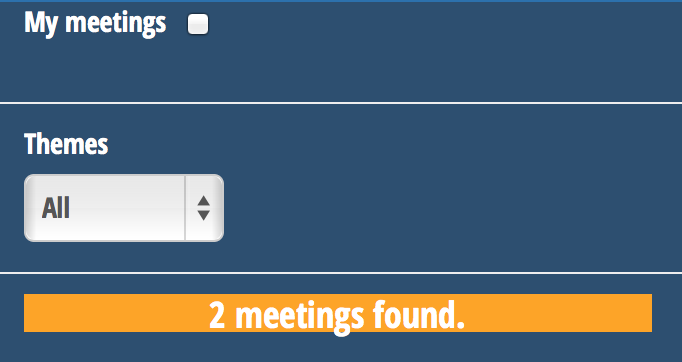
The two group of filters "My Meetings" (the checkbox) and "New Meetings to participate in" (the Theme filter for instance) are separated by a poor line.
When user selects My Meetings, all his meetings (created or participated in) will be displayed.
The other part of filters (concerning the search of new meetings like Theme fields) will be "disabled", so that user understands that there are two kinds of filters. (mine or current others).
There will be many other filters regarding "New Meetings to search" like "Theme, Location, Number of Participants expected, etc..)
When users disables "My Meetings", he can use the search filters for new meetings, like Themes in the sample.
What is a good practice to make user understand this kind of conditional filters? Some texts? Some smart components?