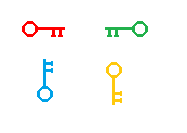I'm starting to make a Flash puzzle game, and I started thinking about how to implement a color-blind mode. (I know there's a game development SE, but this is a user experience question.) To keep it simple, the whole game would be converted to just a black-and-white color scheme.
Some of the entities in the game are color-coded between four basic colors: red, green, blue, and yellow. So if you take a graphic like this:

you should be able to just use things like hatching, cross-hatching, polka dots, etc. to differentiate between the four colors. The problem? Take this picture for example:

There's no way you're going to be able to fit such things on an image like that. There's just not enough space along both axes.
So how do you deal with that? One idea might be to redesign the drawings themselves, but that sounds like a bad idea. Another idea would be to put numbers or letters either on or close to the images, but that looks kind of awkward (and distracting) in and of itself.
How should a color-blind mode be implemented so that it avoids these sorts of issues?