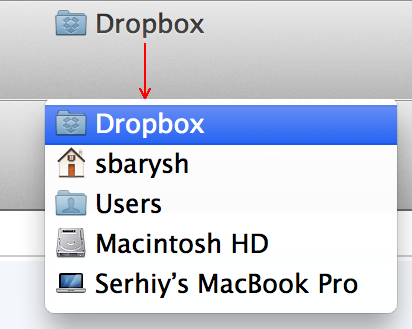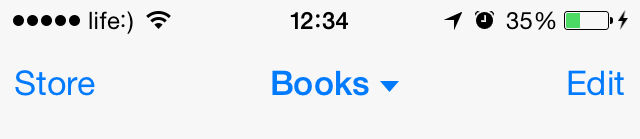We have an app with a single starting point (the root view). From this view, people can navigate deeper and deeper into the application (with a UINavigationController). It can eventually become very deep, since all different data views cross reference eachother.
So you can imagine it becomes cumbersome when you want to reach the root view again. Pressing back (or swiping) 20 times is something we want to avoid.
How do you make an elegant, easy to understand way to let users jump back to the root view?
One of my thoughts is to send the user back if they press and hold the back button for a while. Mobile Safari does this to show history, but I believe it's a pretty unknown feature.
Mockup of a standard detail view in the app:
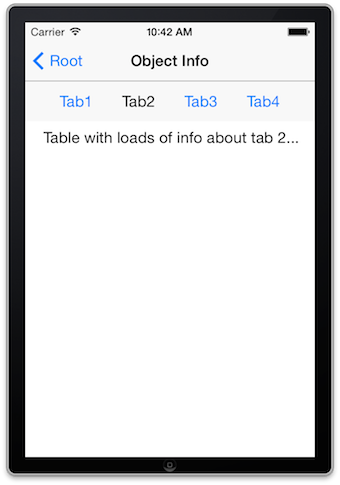
(The right part of the navigation bar is occupied about 50% of the time, so we can't put a home button there...)