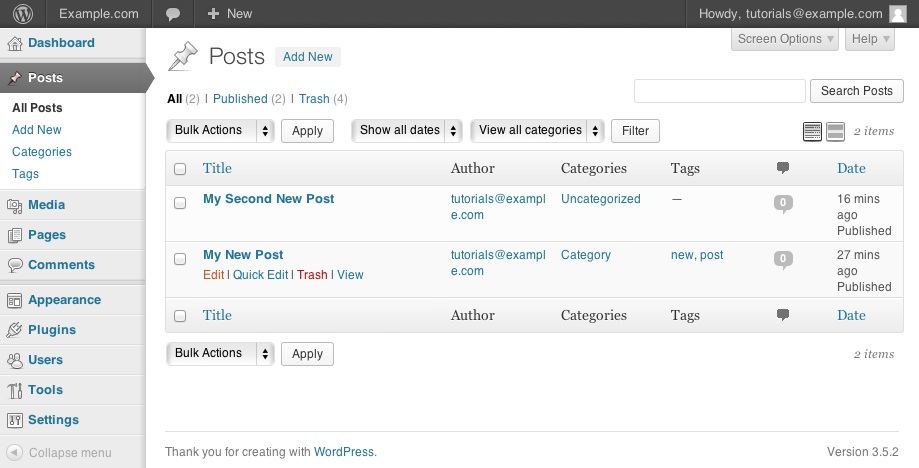I have a table with large (25+) amount of columns in it. Right now it looks very complex and has a horizontal scroll. I want to make it more useful for the users.
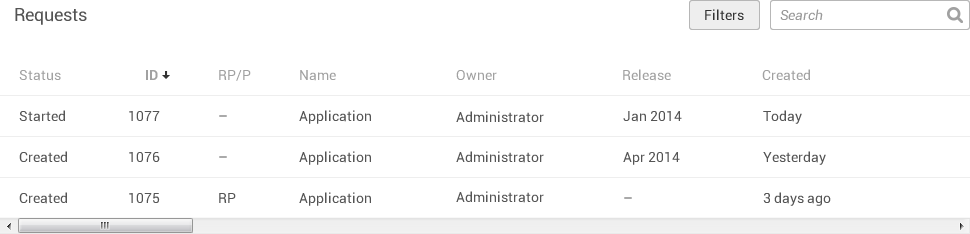
One solution is to group columns by area (e.g. People, Time, etc.). This breaks the scanability of the table, which is basically table's main purpose:
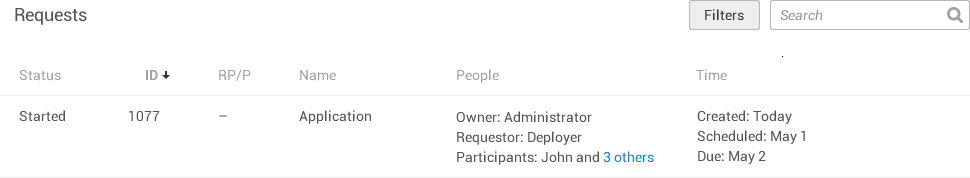
Second solution is to have a column toggle functionality, because obviously no one works with all 25 or so columns at the same time, so letting user decide which columns he needs somewhere near the columns themselves sounds like a good practice. In this case, what is the best location for the button? Below are two solutions I came up with and I don't particularly like any.
Above the table, inline with search:
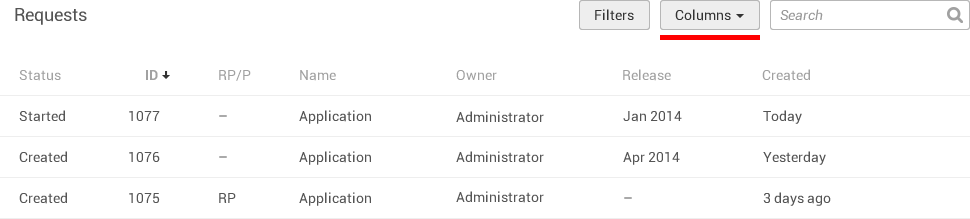
Or inline with column headers (seems weird, but has more context):
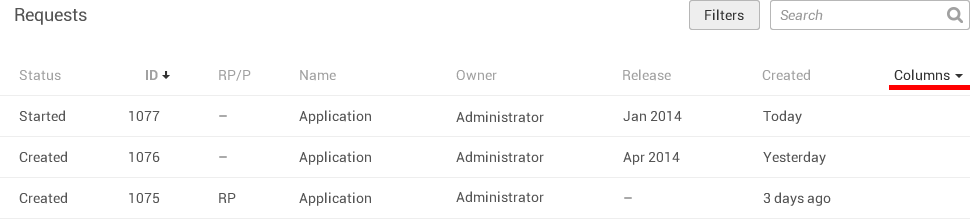
It can be also enhanced with something like "column priority index" in order to hide the ones with low priority on smaller screens.
Third one is to conduct a user research on how people actually use the table, and maybe present it's contents in a totally different way.
I would really appreciate any ideas, suggestions, or any other feedback on this.
Thanks
EDIT
So here's the solution I'm currently happy with and going to user test:
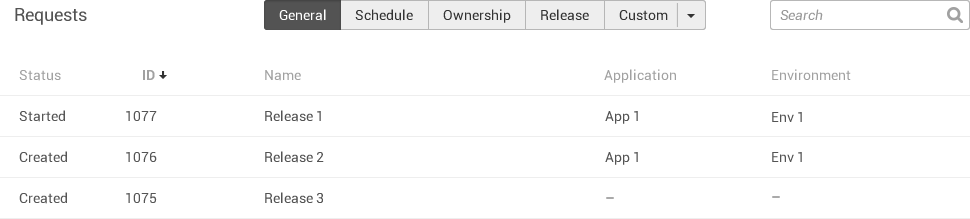
I decomposed all columns into four groups using simple card sorting, plus an extra one for the user to create his own.