Do hover states on tables which already use zebra striping add any value? I'm really looking to understand what the benefit of a hover state is, and particularly if there is any additional value to having the state in a table which already differentiates between rows using zebra striping. In the tables I am considering there is no dynamic behavior.
-
You say there's no dynamic behaviour, but are they clickable? So can you click them to perform an action on an items (edit etc)?– JonW ♦Commented Apr 10, 2014 at 14:06
-
Yes, there could be a column called 'Actions' with edit, delete etc. that would trigger a lightbox.– PeterCommented Apr 10, 2014 at 14:07
2 Answers
Do hover states on tables which already use zebra striping add any value?
Google has a Table Chart. Here's their example you can take a look at: https://developers.google.com/chart/interactive/docs/gallery/table#Example
I think that's what you mean?
In addition to digsrafik -
It's good to assist the user to focus on the row they are looking at.
Sometimes in tables with lots of columns, it's difficult to read the same line across. The entire table, despite zebra striping can become a big texture of data.
This example, despite the poor contrast, showcases what I mean. It shows exactly what the user is looking at:
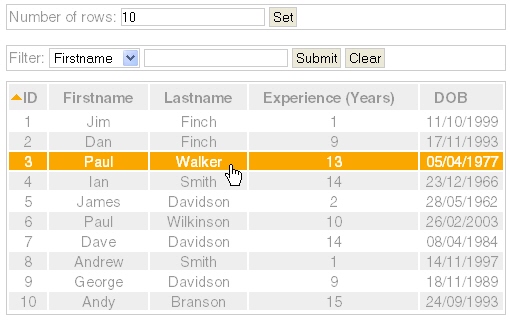
This [table row hover] is another technique to help users scan across a row, without accidentally wandering into an adjacent row.
Source: http://www.uxmatters.com/mt/archives/2009/09/designing-tables-101.php#sthash.JHahV4Eg.dpuf
In case your app is highly based on tables and selecting (many) items, hover states make sense to differ the selected and hovered one. Or you can keep striping for selected items too with transparency.
In general this dynamic behavior (highlight on hover) makes the recognition of line easier (is more obvious).
