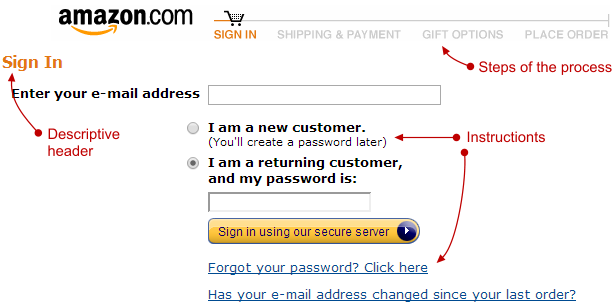I have a simple form that the user fills out, and I want the user to read a simple 5-step set of instructions on how to fill out the form and what happens after they hit "submit." I'd love to know if anyone has real test data on this that could be shared.
EDIT! Let me clarify, the instructions aren't just how to fill out the form (e.g., enter address [stuff like this is embedded in the form already]), but talks about the process and next steps after user hits submit. That's why I'd like them to be read.
I think there are two dimensions to answering this question. For each I've tried to list what I think are the main options and the pros/cons for each (though additional ones welcome!)
1) HOW the instructions are displayed
Option A - text format: PRO - takes up less space on the page
Option B - graphic images: PRO - may be more appealing visual
2) WHERE the instructions are displayed
Option A - on the same page as the form
PRO - because the instructions are so short, if this is the case, everything fits neatly on one page (i.e., user sees the entire page all at once) and the user only has to click one button to submit the form
CON - user may not read the instructions
Option B - before the form loads (i.e., user first has to click some kind of button acknowledging the instructions before the form page will load):
PRO - forces user to read instructions
CON - not everything is on one page, and user now has to click an additional button/ go through an additional step before submitting the form