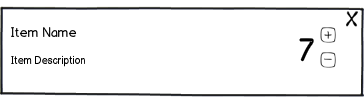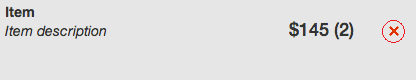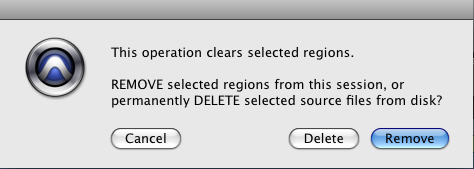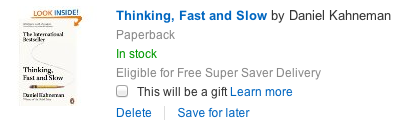In my particular use case, the user's cart is composed of items (which are physical objects in the real world) that usually come in multiple quantities.
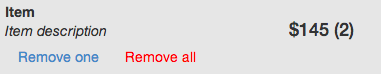
Therefore, I give them the option of decrementing the quantity of a particular item by one, or completely removing it, and I'm having a tough time finding the right verbs to describe the actions that is immediately understandable. I added the red emphasis to the "Remove all" to signal that it's a more drastic action, but I'm not sure it's understandable.
Is there a better verb like "clear"? Or perhaps different phrasing? Different colors?