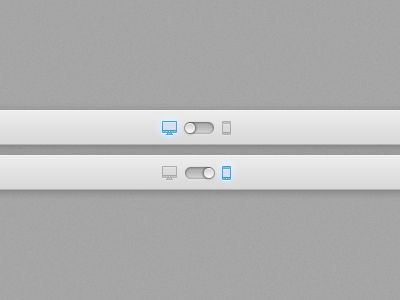Let's say there are two button's with icons, for example a typical "Grid View" and "List View" buttons, and I don't want to use bevels to create a "pushed" effect. Let's say I'm doing it in a simple design so they are just simple icons with colored backgrounds to fit the overall style:

Is there any good way to differentiate which one is selected ?
Of course in this situation the user could just know it by the content displayed, but this is just an example, lets pretend they couldn't know which one is selected by the content.
Even if I grey out the non-selected one, or give a brighter/different color that would work in a bigger buttons group by indentifying the the button that is different to the rest, but that won't work when there are only 2.
What would you guys think that would be the most elegant solution?