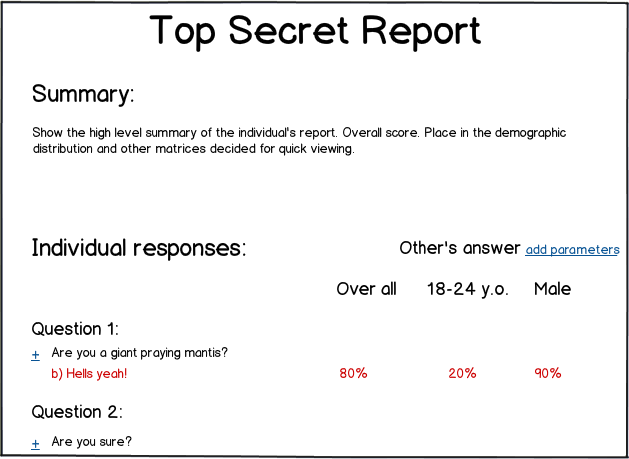I'm creating a UI that allows a client to review the individual (and global, but that is for another time) results of a survey once it has been completed by another user. The question types are pretty standard, and can be boiled down to multiple choice and free text.
My first approach would be to show the form to the client the way it was presented to the user, just with the answers filled in. However, this could confuse the client by filling the screen with the visual cues used to tell a user that the form is interactive. Also, specifically with multiple choice, the other answers that the user did not choose could be seen as visual noise if the client already knows (or doesn't care) what the other options were.
Am I wrong in trying to display a filled in form differently from when it was filled out (or created, for that matter)?
edit for more context: In this platform, the individual responses are just as important as the global data and trends. The client viewing the response needs to have the ability to review the input, respond to the user who submitted it, and move on to the next submitted form.
edit with possible solution: At this point, I think that I am going to just show the user's input and question, with a button to show the other options.
**What is the answer?**
_B) this is the answer_
On button press:
**What is the answer?**
A) not the answer _B) this is the answer_ C) maybe the answer
My thinking here is that the client reviewing all the submitted answers most likely won't care what the other options were because a) they created the survey themselves, or b) when viewing other responses, they will be reminded what the other options were.