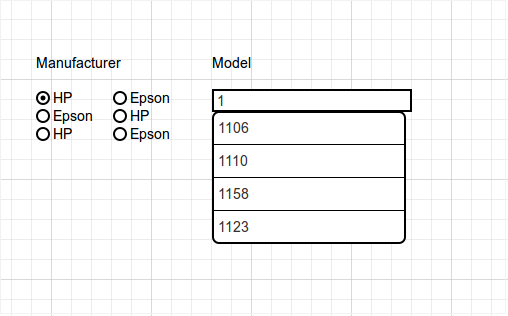I've recently been working on a project where toner cartridges are being sold. The current product listing only lists the manufacturer and the model number, but excludes the model name.
For example, searching for "HP 9000" would yield a cartridge for that particular printer; however, searching for "HP LaserJet 9000" would yield nothing. (The printer is a LaserJet)
Now, my question is this: Would the return of no search results deter users who typed the entire model? -OR- On return of nothing, would the user simply type the manufacturer and the model number?
Could the experience be improved by displaying matches without the text "LaserJet" even when the manufacturer and number is a match?