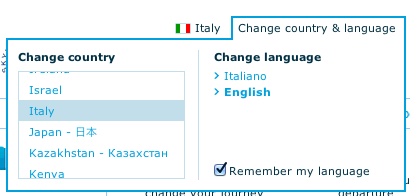In our website, we are providing more than one language choice, so users will be able to use the website if they knew any of these languages.
However, it surprised me that one site I've visited lately had the following "language" list:

You can see, this list has 5 items where the language is English, and three items for other languages. Those 5 items where the languages is English are called, AFAIK, locales. So this is more likely to be called a "locales" list rather than a languages list, from a developer's point of view at least.
My question is that
how much is it important to provide such locales? is it worthy to work? take into consideration that providing such locales is such a difficult thing for a website built by startups.
Should I care more about localization rather than multilinguality, so that having a perfect localized experience for a specific languages is better than having normal experience for a larger number of languages?
Does that depend on the type of the site, e.g social site, business site, support site... etc? If so, what types of sites need/don't need such localization options?
Thanks for advice in advance.