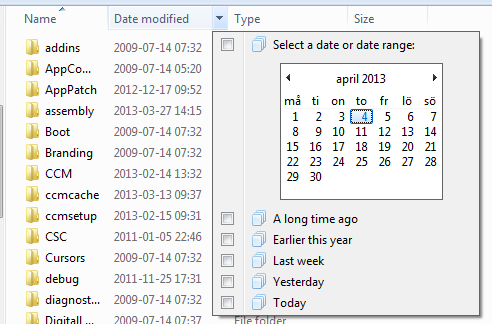Many Microsoft softwares, like the Office suite and the Windows Explorer, feature a type of column filter that they have dubbed the Autofilter.
It filters rows based on column content.
It adapts the filter options to both the type and the content of the column.
Now, in our own software (for Windows), we have created a similar function and accordingly officially called it the Autofilter. But as our co-workers and users get familiar with it, they tend to call it the Column filter in everyday conversations.
So my question is, in general, how to go about the problem of keeping an original name, or making up our own? "Autofilter" is quite ambiguous, while "Column filter" is much more descriptive. What is more important, terminology that is recognizable to a few, and consistent with the platform; or the ease of adapting the term?
Examples
Excel - Filtering a text column on entered content:
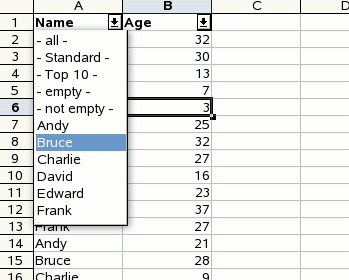
Windows Explorer- Filtering a Date column by calendar or on relative time: