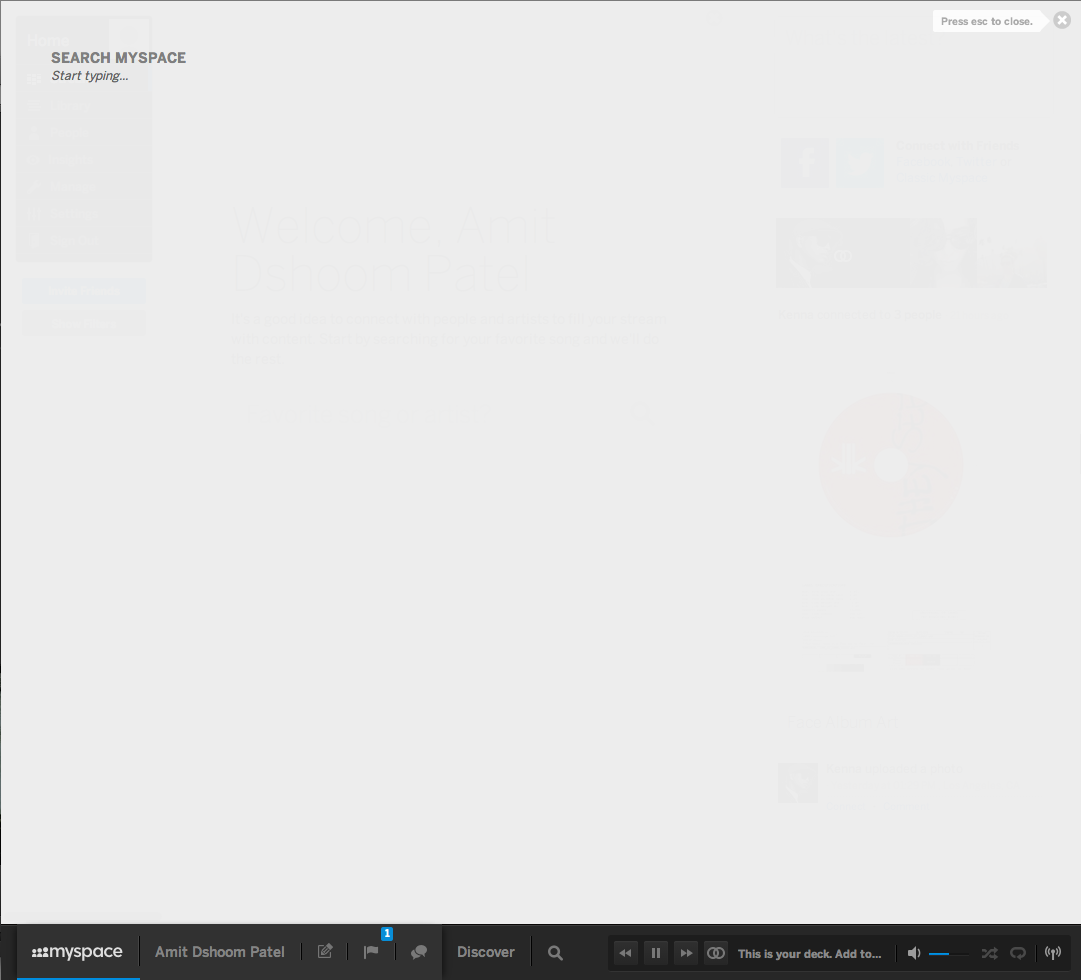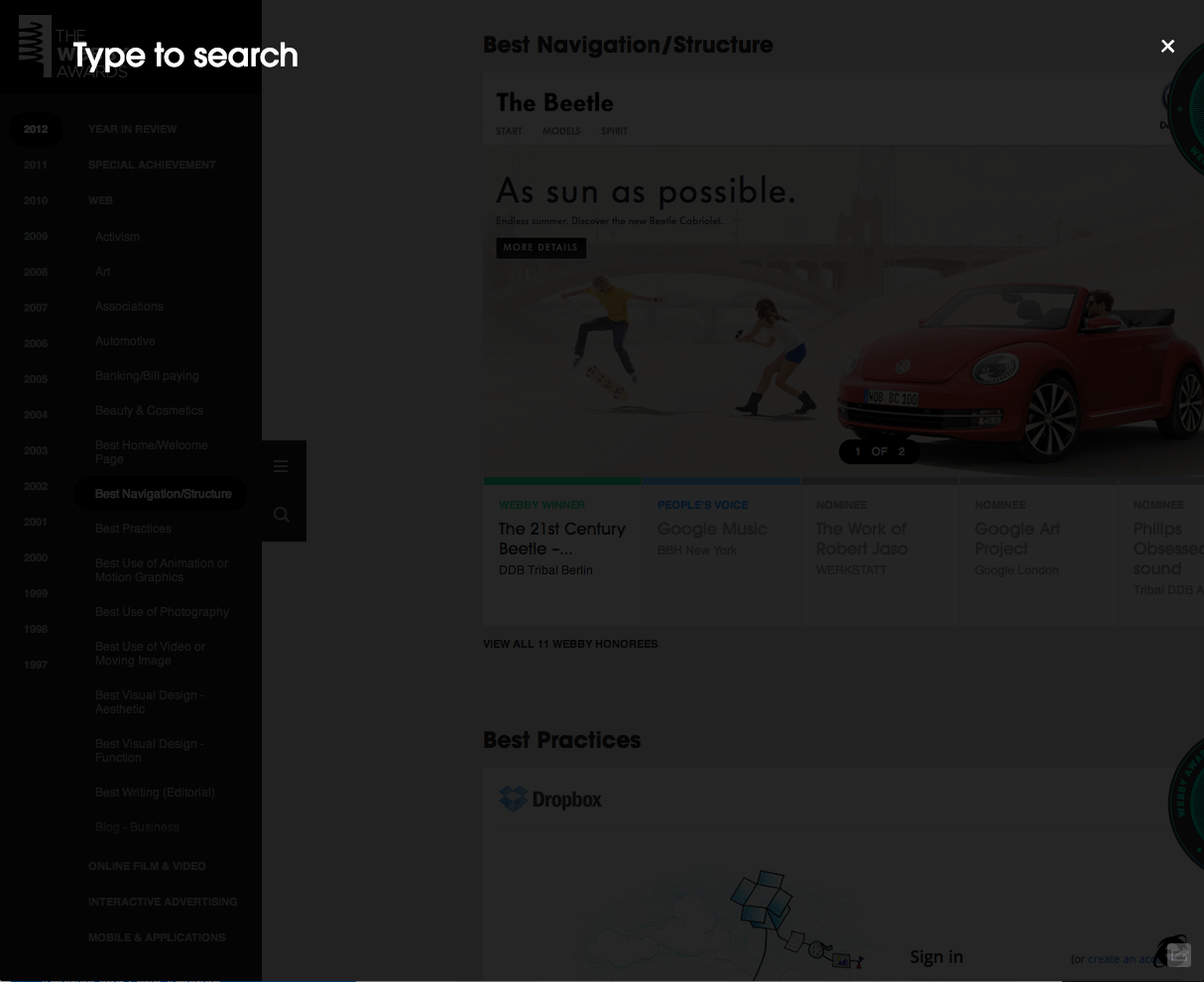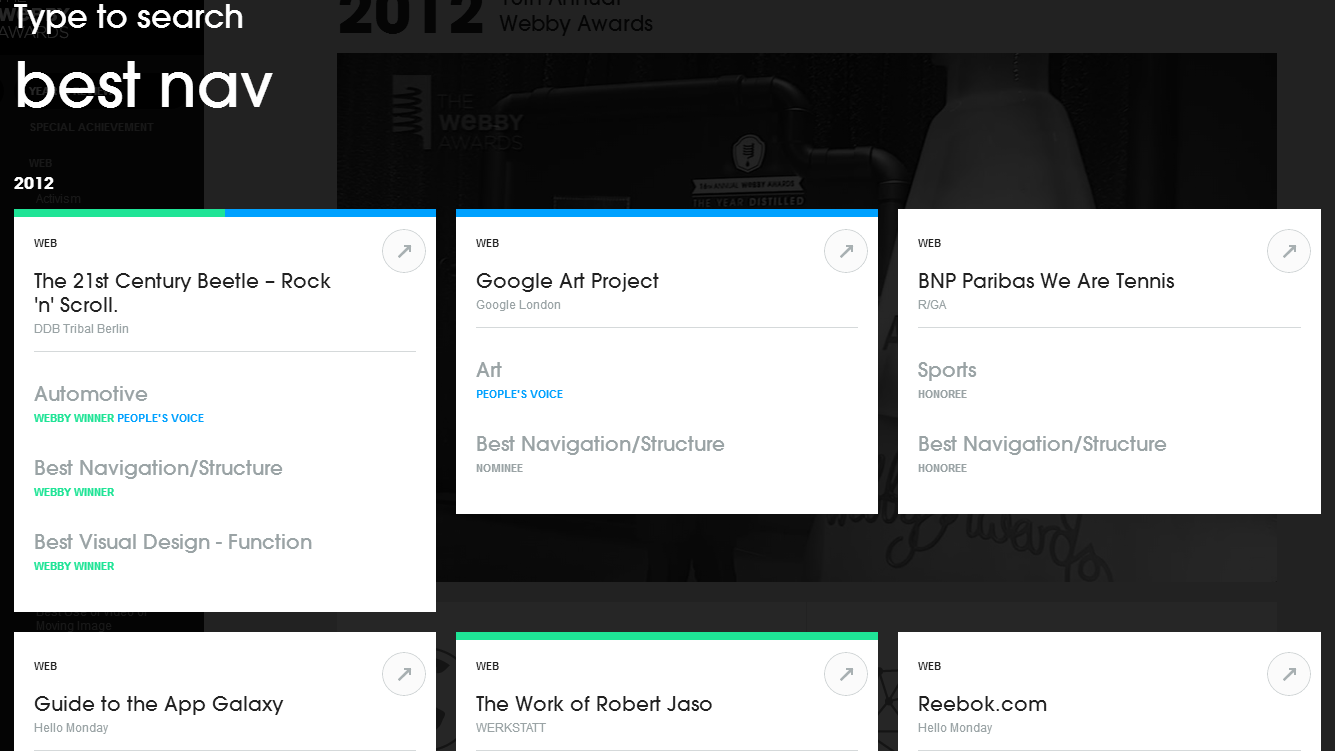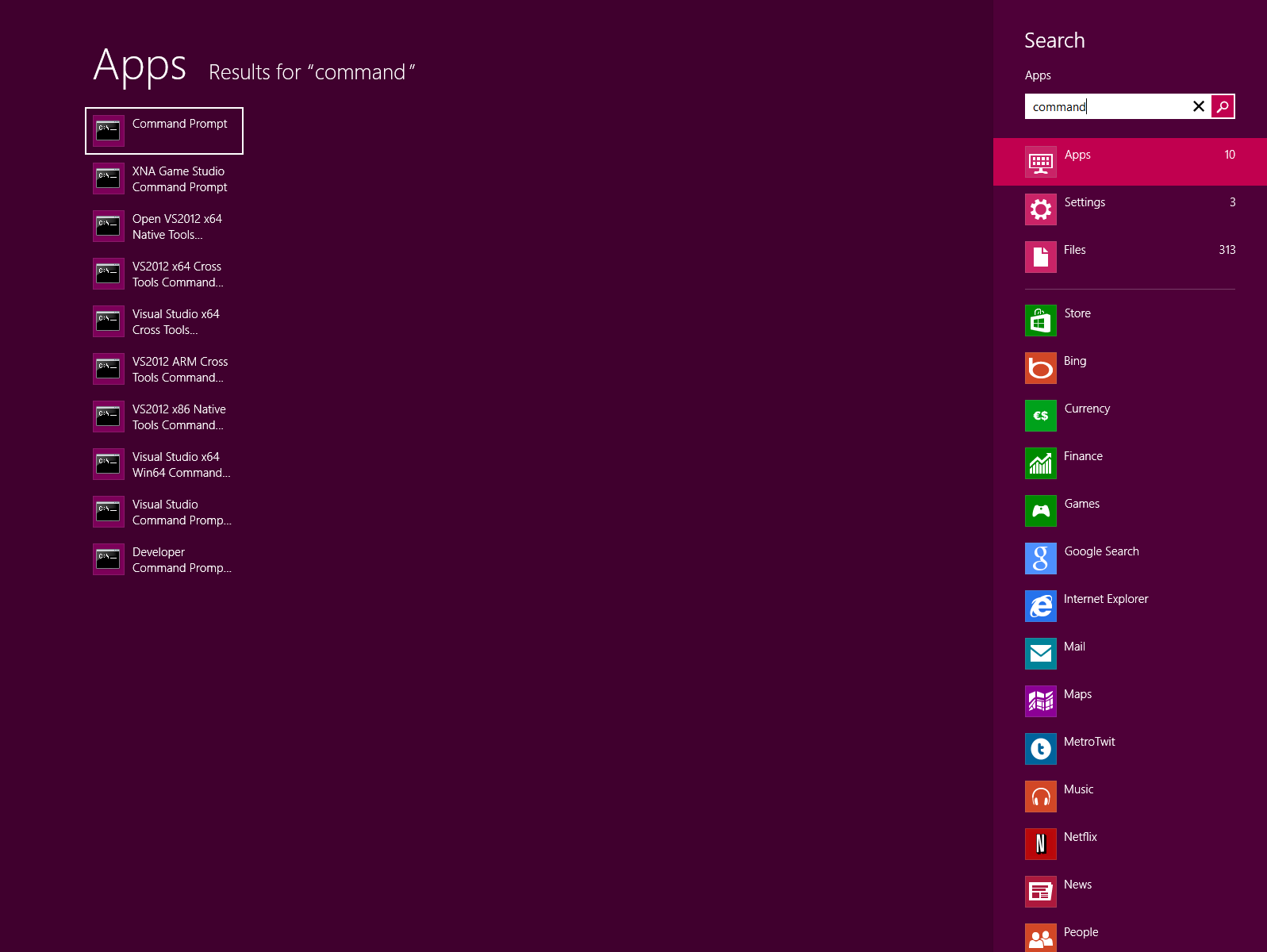I've noticed a few sites utilizing a full viewport search overlay in which when a search function is called, via a magnifying glass or link, the previous view is overlaid with a semi-transparent overlay and a search box appears. The attached screenshots represent what I'm referring to.
Example sites: • http://www.myspace.com • http://winners.webbyawards.com/2012
In many cases I can see why this is beneficial but what are What are the negative and positive issues when utilizing a search pattern in this manner? I'd like to discuss User Experience implications of course but are there technological issues as well?
For example, when utilizing a lightbox or modal for content - sending a user directly to that lightbox/modal can be difficult - with or without a url with a hash.