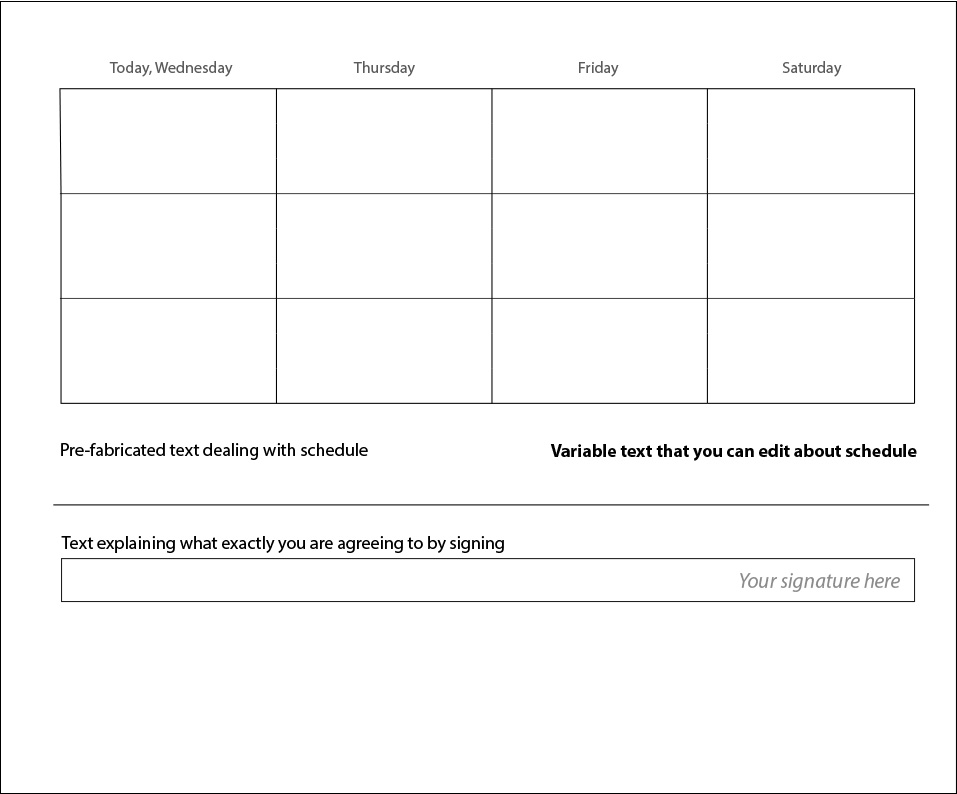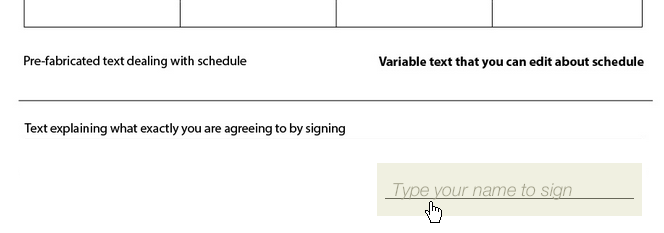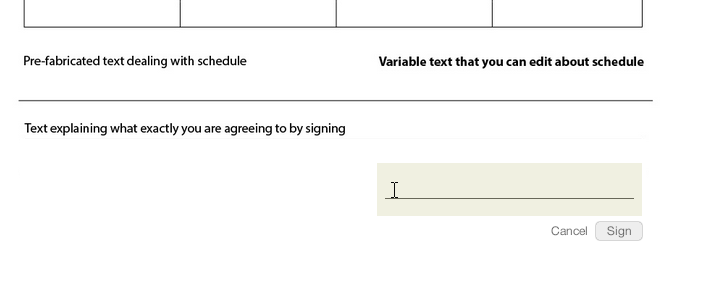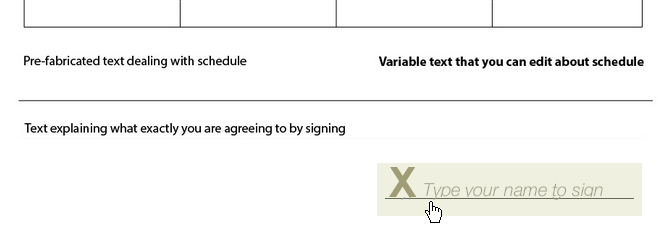I am making an app that involves a four-day schedule and a "signature" that certifies you are going to abide by the terms of the schedule. I would like to make the signature field look like a signature box on a paper document which means larger than a web input box and using bigger italic text to vaguely imitate a signature.
One added challenge is that between the scheduling field (meant to look more or less like Google Calendar's 4-day view) and the signature field is an extra line with some content summarizing the schedule above. The editable text will appear in bold and when you click it, it will turn into a more traditional looking input box and onblur it will return to regular text.
The way I want for the overall thing to look is that the schedule field plus content beneath should look like a printed document where the only thing to enter in pen is your signature.
1) Is that a good idea? 2) If so, how should I go about it?
Illustration below.