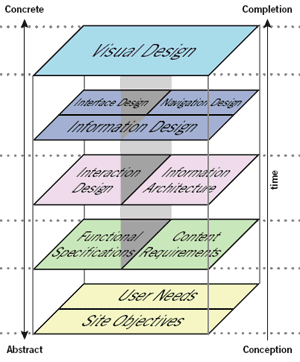I'm currently helping various corporate clients get their existing print resources online. Many of these clients are quite conservative and/or new to digital, so it's often a big information dump from PDF into html — but some have money to spend on making one or two bits of the html more interactive. Most clients don't have the budget for serious whizz-bang — just something that will elevate very flat content and make it less like a document that just happens to be online.
A trend I've noticed among info-dense sites that are trying to be more interactive is to get users to click on an icon or image hotspot to interact with it, thereby revealing a nugget of information. Examples of this are clickable maps, click-to-expand accordion menus, or diagrams/visuals with hot-zones that expand out. These treatments are superficially more interesting than flat text and images, but users seem to tire of them pretty quickly, clicking on a couple of icons to see what happens, then once they learn how that works, getting bored and going somewhere else. A couple of clicks would be okay if there were only a few such informational nuggets to reveal, but the sort of interactives we're building are quite info-dense, and the goal is to get users to learn about every aspect, not just the one or two bits they happen to click at random. Whatever we build probably needs some structure or narrative to it, because we know that people given too many choices find it hard to choose anything (PDF). However, if the interactive experience feels too much like it's on rails, it basically just becomes a glorified version of interactive page-turn documents, which are bad for all the reasons given in the top answer to that post. I don't have a problem with imposing structure if one already exists, but sometimes there just isn't much narrative inherent in the client's content, and we don't really have the resources to create one.
Question: has anyone seen (or built) good examples of sites where the content itself is quite 'flat' and immutable, where the goal is to get users to read every piece of information, and where users can just kind of wander around and graze on interactive content without feeling too much like they're on rails? Thanks.
Edit in light of responses as of 10:00 UCT, Feb 22, 2013:
Thanks, all. To clarify: in these sorts of projects, our scope to rework the print document as a site that reflects online user needs is generally restricted, as (i) we need to architect the site in line with the structure of the print document, and (ii) there is a legal requirement to make certain information available, even if it's the last thing you'd want as a webpage. Clients want us to help them make the documentation (a) as slick as the print version, but for web, and (b) as interesting to engage with online as possible, within the constraint that the site content is largely pre-determined.
It's (ii) that's the real killer here — some of that mandatory content is interminably long and wordy. Thankfully, there is usually some leeway to use good UCD and IA principles in prioritising page structure/content, especially landing pages — and whenever we can, we use user insight data from the client to to help with this. But let me stress, which I don't think I did first time around, how much of an afterthought "getting the print stuff online" is, not just to the client, but to the business. We're doing what we can to advocate for much earlier digital involvement, but it is going to take time.