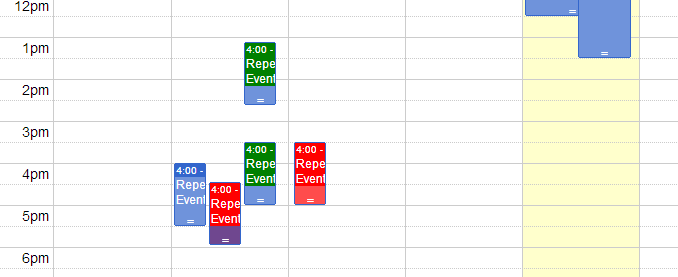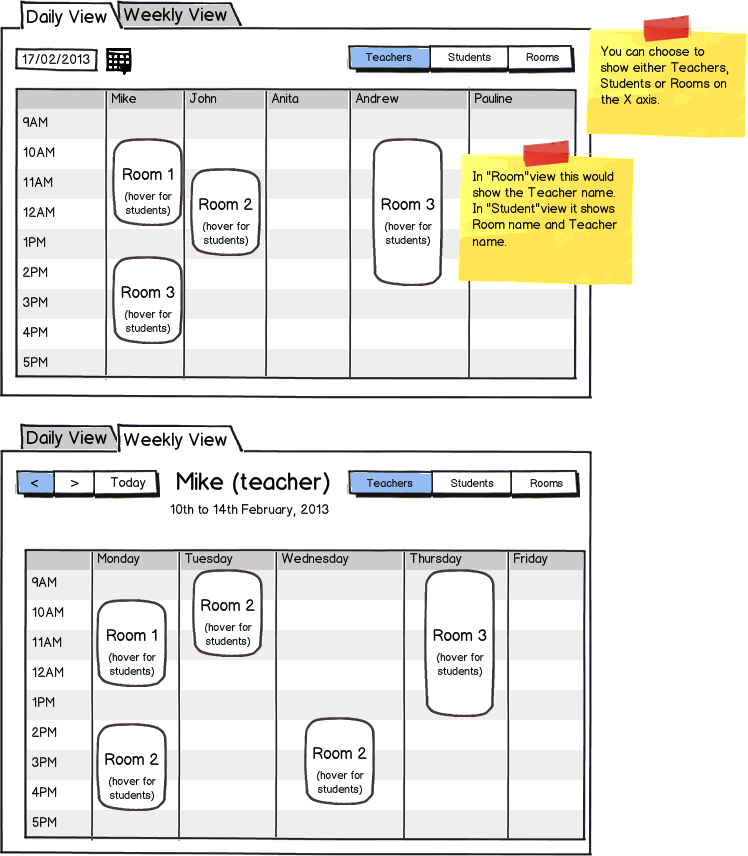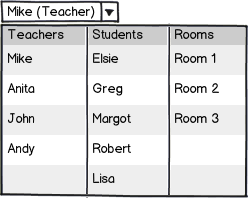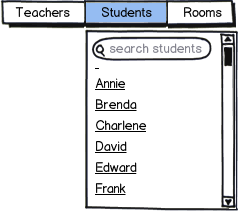Problem: Develop an easy to use school calendar for web + print.
Prerequisites:
1. School has several teachers. Currently 7 but grows.
2. Each teacher can have multiple groups (average 1-5).
3. Each group contains multiple students. (average 3-8).
4. Groups usually have no meaningful name at this point. (Name = names of students).
5. Currently 4 classrooms available. (Will grow approximately +3 per year)
6. Teachers can teach the course outside of the classrooms on client’s site.
7. There are ~10-30 classes during the day.
Calendar should have the following abilities:
1. Add, Edit, Delete existing event. (Assign group, timeframe, recurrence).
2. Add recurring event.
3. You can add as many classes for the same timeframe as you want, but only 4 classes(= number of classrooms) can be held in classrooms. Everything else must be a “client’s site” class. (Should be easily identifiable).
Standard empty calendar looks like this:
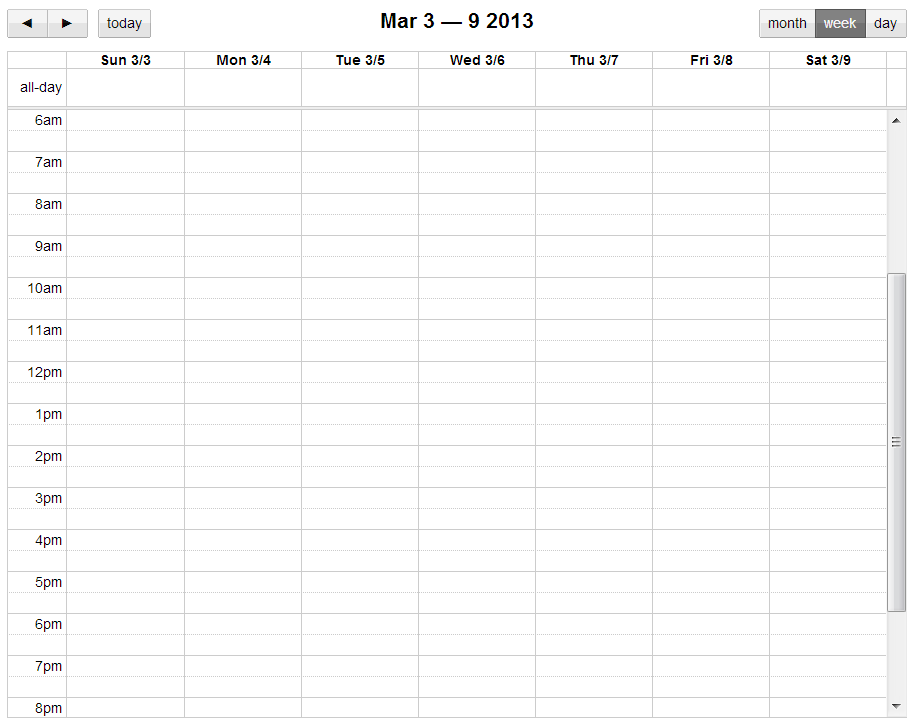
Current ideas:
1. Assign a color to each teacher. This way we can easily distinguish
on the calendar grid what teachers are going to teach what.
2. Add views “Per teacher” and “Per student”. This way we can show only filtered data. I think this is a good approach, since “Show
all” is going to cluttered. (Although we still need “Show all”).
3. Only allow view by week and by day. I do not see any reason to view this calendar on a monthly basis.
4. Show “client’s site” classes as semitransparant.
5. Show details of the appointment on hover.
Again, I don’t think that my ideas are close to the right answer, but maybe there are some calendar design guidelines? Or some smart approach that will make things look nice?
Current ideas will fail on print, especially in black and white. (Maybe use pattern filling for print?).
One more idea is to rotate calendar, so the times are on X axis, while days are on Y axis.
I will appreciate your input.
I was thinking that my color code calendar will look something like this(Rough): but It will become cluttered very fast, I think.