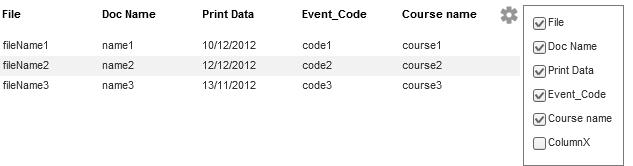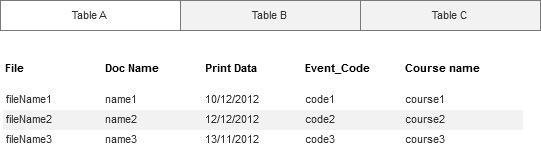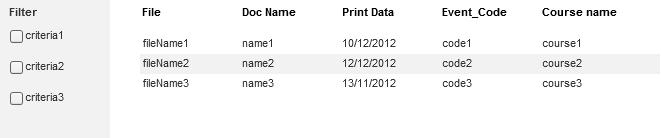We have a large document archive. It is built similarly to how a Cassandra Database would store items having column names and column values stored for each item.
This can lead to having way to many columns. This is how it look on our old system using WebParts.
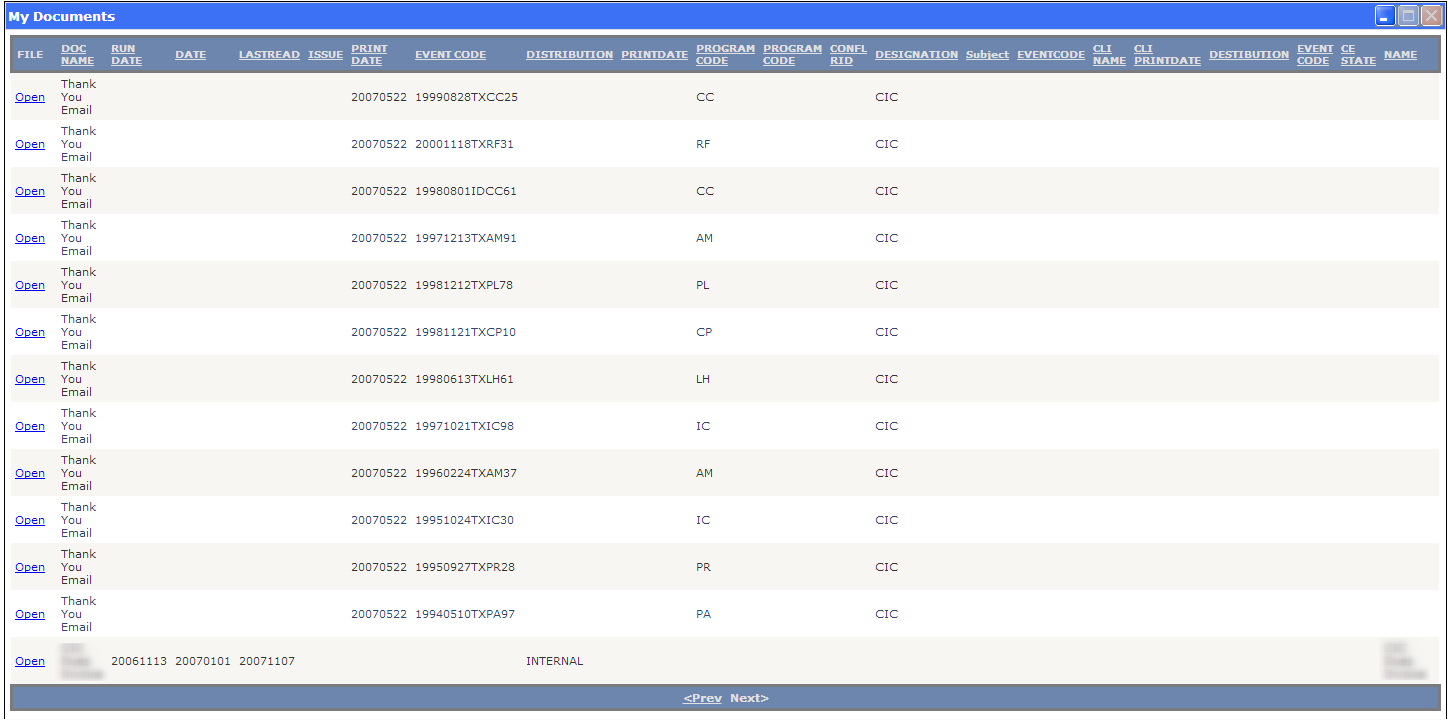
Now, we are currently using a Bootstrap Accordian and loading each "row" with just the columns applicable for that row.
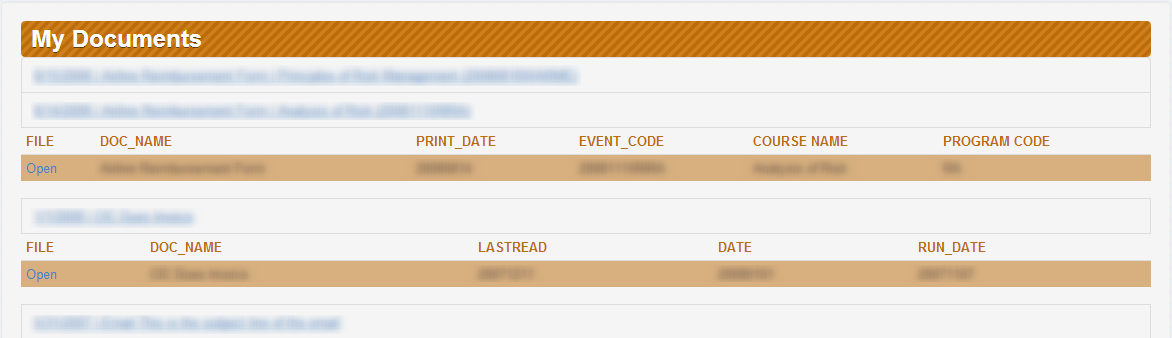
But, this configuration negates sorting or filtering of the data.
I would like to use something like jQuery DataTables to do this bu am not sure how I can present the data to the user if I have to put so many columns in there. Any ideas?
Since this is also mobile friendly based on the Bootstrap layout this table will have to be, too.